Unlock the hidden potential of your Windows operating system with these 10 time-saving tricks that will revolutionize your productivity.
Table of Contents
Hey there tech-savvy pals! Are you looking to up your computer game and become a Windows wizard? Look no further, because today we're diving into 10 super handy tricks that will not only save you time but also boost your productivity. Let's jump right into it!
Customize Your Desktop Experience
Let's start by sprucing up your desktop to make it your own. Gone are the days of bland backgrounds and cluttered folders. Head over to the Personalization settings in Windows and get creative with your desktop background, colors, and themes. Organize your files and folders in a way that makes sense to you for easier access.
Mastering Keyboard Shortcuts
Keyboard shortcuts are a game-changer when it comes to navigating Windows quickly and efficiently. From basic shortcuts like Ctrl + C to copy and Ctrl + V to paste, to more advanced shortcuts like Alt + Tab to switch between open windows, mastering these shortcuts will streamline your workflow. You can even create custom keyboard shortcuts for your favorite programs to save even more time.
Maximizing System Performance
Is your computer feeling a bit sluggish? It might be time to optimize its performance. Start by managing your startup programs, cleaning up disk space, and defragmenting your hard drive. These simple tweaks can make a world of difference in how smoothly your system runs.
Streamlining Your Workflow with Taskbar Customization
Your taskbar is your best friend when it comes to accessing your favorite programs and tools quickly. Customize it to suit your needs by pinning apps, creating custom toolbars, and organizing taskbar icons. A well-organized taskbar can make multitasking a breeze.
Discovering Hidden Windows Features
Windows is chock-full of hidden gems that can take your productivity to the next level. The Snipping Tool is a handy feature for capturing screenshots, while the Windows Mobility Center allows you to manage your laptop's settings with ease. Take some time to explore these lesser-known features and see how they can simplify your daily tasks.
By the way, have you checked out Tricksway.com yet? It's a treasure trove of tips and tricks for Windows, mobile apps, and more. You'll find everything you need to make your tech life easier and smarter.
So, there you have it, folks - 10 Windows tricks to save time and boost productivity. Incorporate these tips into your daily routine and watch as your efficiency skyrockets. Happy computing!




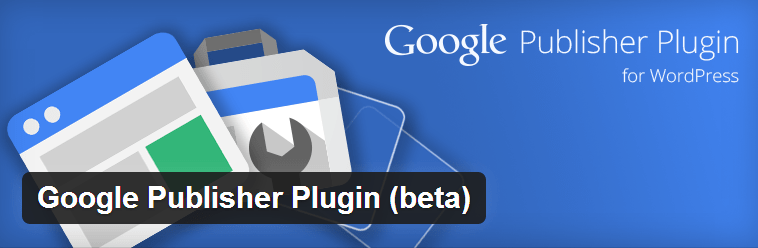

 About UsFind out working team
About UsFind out working team AdverisementBoost your business at
AdverisementBoost your business at Need Help?Just send us a
Need Help?Just send us a We are SocialTake us near to you,
We are SocialTake us near to you,