Blogging become most common for tech lovers because of share which we know and learn which we want. But bogging on ends only content of information sharing, it's become a good choice to earn on-line if people like your content and which you wrote. We choose blog platform as per our initial knowledge and interest. Almost all new blogger start blogging via Google Blogger but after some time when they adopt blogging as profession than they start to move as per their safety, requirements and many things.
- Google Blogger best to start up because of their own facility.
- Good Scripted Html Editor
- Auto add your content to Google search engines
- Safe and easy to customize.
Blogger Html Editor For WordPress
When we switch from Blogger we miss most useful Blogger Html Editor which we use for blog posting. Although when I start blogging on WordPress, really need Html Visual Editor as Blogger. If you are facing same issue than don't worry I'm share all the things by you can get best Visual Html editor for your WordPress blog.
Follow Below Step To Install Custom Visual Html Editor On Your WordPress Blog
A) Download TinyMCA Advanced and add on your plugins.
(Plugins > Add New > Upload > Activate)
B) Now in Setting tab you can find option for TinyMCA Advanced as below image, click on it and go to plugin dashboard and activate it.
Everything is done it's time to check go to Add Post and feel advance option of Html Editor.
Tips : You can customize any option in Visual Html Editor in TinyMCA Advanced Dashboard.
Hope This article helps you 🙂
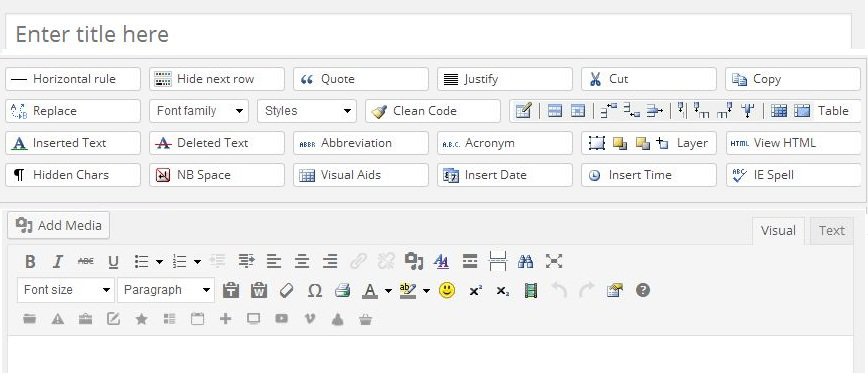
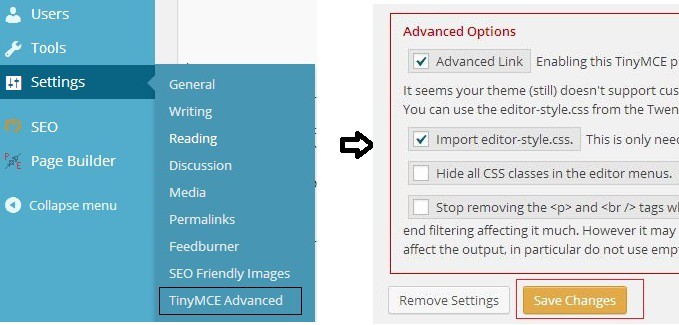


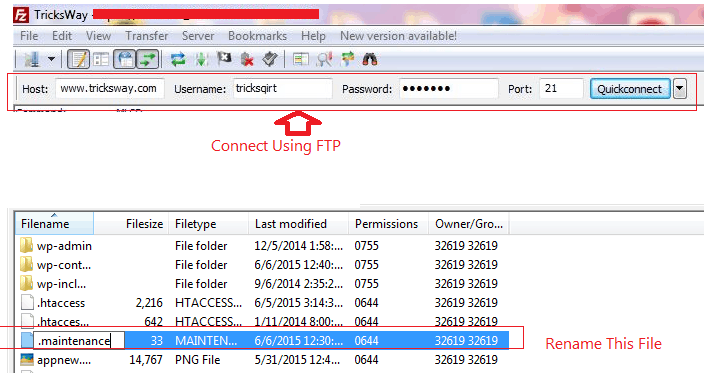
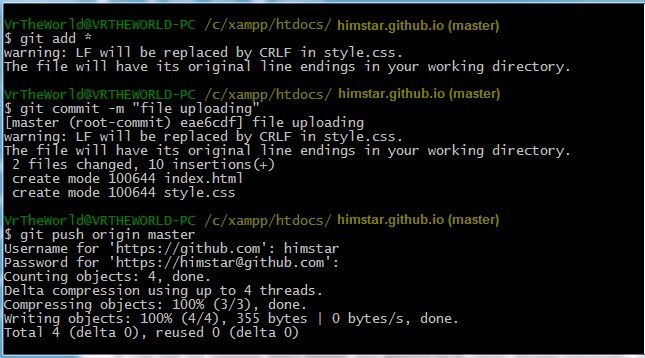
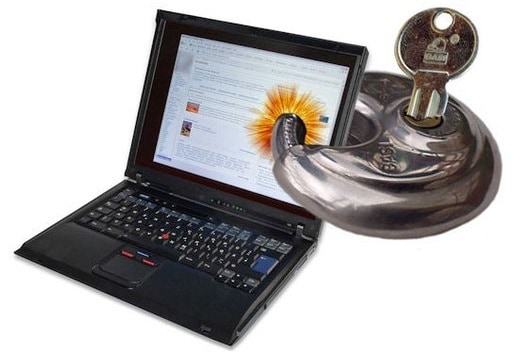
4 comments: On Add Visual Html Editor TinyMCE to WordPress
I simply want to mention I am newbie to weblog and absolutely loved this web-site. Probably I’m want to bookmark your blog post . You surely come with perfect article content. Thanks a lot for sharing with us your web site.
Hi definitely great read.I ought to admit aim pretty new to using WordPress well actually very new. Just starting to have the hang of it. Reading your put up has been extremely informative. I must admit still not totally 100 percent clear in my head. So have just put your blog on my desktop so I'm able to go straight to it and have another appear later.
So sad to check out Jim go. While in the past year and change, I have gotten to find out Jim real perfectly. He is executed a good deal for your large school scene here and he treated me authentic perfectly every time I walked into Sportscenter to operate out. My prayers go out to the relatives and friends of Jim. I am aware I am going to definitely skip the massive man!
http://www.6cfzsP4cu9c6cfzsP4cu9.com/6cfzsP4cu96cfzsP4cu9c
It truly is proper a chance to complete a very few strategies for the end and it's also a chance to be happy. I've got learn this informative article if I could simply I need to advise people several interesting issues or even points. You can produce up coming articles or blog posts regarding this post. I wish to examine far more elements around the idea!
behind TricksWay
very affordable cost.
mail on info@tricksway.com
like us on facebook.
Sliding Sidebar
We are India’s largest Startup Community
We are team of ' Delhi Startups ' , most active startup community with strict spam policy.
We are making !deas happen..for future, business and jobs without charging anything, with connecting entrepreneurs.. It's a reason to trust on us.
Come and join or subscribe, we will defiantly give a reason to like us.
Our Facebook Page