Uncover the secrets of GitHub in this essential guide for beginner coders looking to master version control and collaboration.

Table of Contents
Introduction: What is GitHub?
GitHub is a platform that is super important for beginners who are just starting out in the world of coding. It's like a virtual space where you can keep all your coding projects safe and sound. Just like how you keep your toys organized in your toy box, GitHub helps coders keep their projects organized in one place.
Imagine you are building a huge Lego castle. You would want to have a special place to keep all the different Lego pieces, right? GitHub is like that special place for coders to keep track of all the different parts of their coding projects.
Starting with GitHub: The First Steps
In the exciting world of coding, GitHub is like a treasure chest full of tools and resources waiting for you to explore. If you're new to coding, taking your first steps on GitHub can feel a bit overwhelming, but don't worry, we're here to guide you through it step by step.
Creating a GitHub Account
The very first thing you need to do to start your GitHub journey is to create an account. It's easy! Just head over to the GitHub website and look for the "Sign Up" button. Fill in your details, choose a username and password, and voila! You're now part of the GitHub community.
Understanding Repositories
Repositories, or "repos" for short, are like magical folders where you can store all your code. Each project you work on will have its own repository. Think of it as a safe place to keep your work organized and easily accessible. Get cozy with repositories because you'll be using them a lot on GitHub.
Learning the GitHub Interface
Now that you have your account set up and you know what repositories are, let's dive into the GitHub interface. You'll see tabs like "Code," "Issues," "Pull requests," and more. Each tab serves a different purpose, helping you manage and collaborate on your coding projects. Take some time to explore these features, and you'll get the hang of it in no time.
Collaboration and Version Control
GitHub isn't just a place to store your code; it's also a powerful tool for collaborating with other coders and managing different versions of your projects. Let's delve into how GitHub helps coders work together seamlessly.
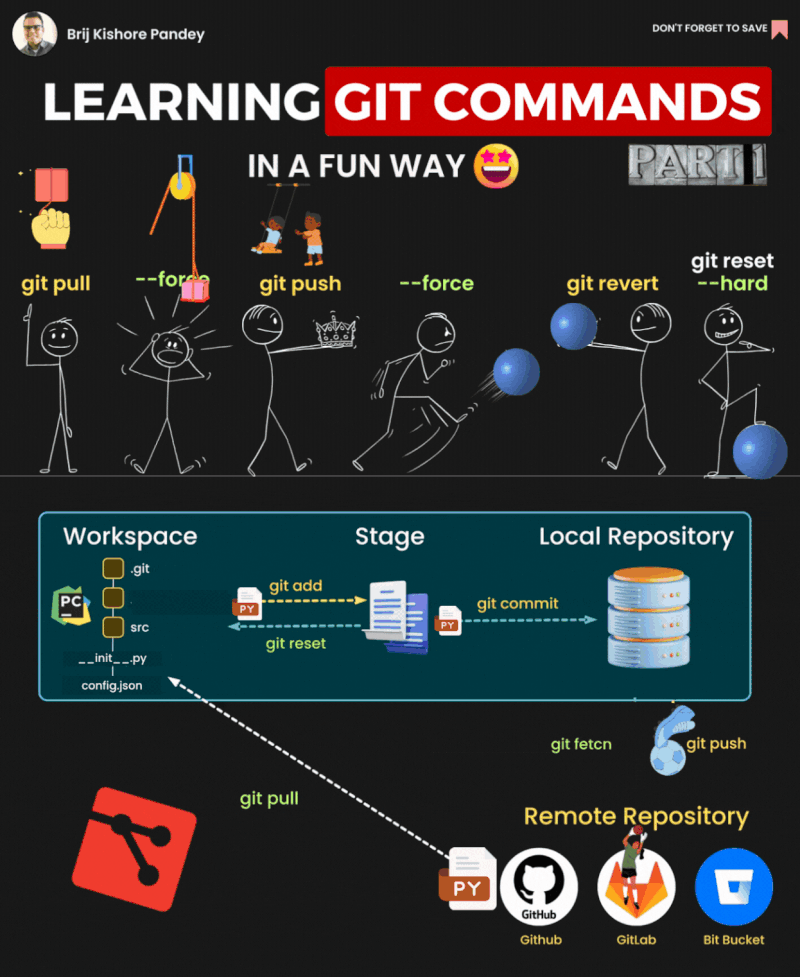
Image courtesy of www.linkedin.com via Google Images
Using Branches
Branches in GitHub are like different paths you can take within your project. They allow you to work on a specific feature or fix a bug without affecting the main codebase. Imagine it as working on a side project within your main project – neat, right?
Commits and Pull Requests
Commits are like saving checkpoints in a video game. Each commit captures a snapshot of your code at a specific point in time. When you've made changes and are ready to merge them back into the main codebase, you create a pull request. It's like asking the project manager to review your work before accepting it.
Exploring GitHub Features
GitHub offers a plethora of features designed to make coding easier for beginners like you. Let's dive into some of the key features that you can explore on GitHub.
Issue Tracking
One handy feature on GitHub is its issue tracking system. This system allows you to keep track of any bugs or feature requests within your coding projects. If you encounter an issue while working on your code, you can create an issue on GitHub to document the problem. This helps you stay organized and ensures that you address any issues that arise in your projects.
GitHub Actions for Automation
GitHub Actions is another powerful feature that can streamline your coding process. With GitHub Actions, you can automate various tasks, such as running tests, building and deploying code, and more. This automation can save you time and effort, allowing you to focus on writing quality code without getting bogged down in repetitive tasks.
Integrating Tools with GitHub
In the world of coding, tools can make a big difference in how efficiently and effectively you work. GitHub, being a versatile platform, allows you to integrate various tools to enhance your coding practices. Let's explore how tools like GitHub Copilot and Visual Studio Code can be seamlessly integrated with GitHub.
Image courtesy of www.quora.com via Google Images
Using GitHub with Visual Studio Code
Visual Studio Code is a popular code editor used by many developers for its versatility and user-friendly interface. By connecting Visual Studio Code with GitHub, you can streamline your coding workflow and collaborate with others more effectively. With this integration, you can easily manage your repositories, track changes, and even work on coding projects seamlessly.
Exploring GitHub Copilot
GitHub Copilot is an innovative tool powered by artificial intelligence that provides intelligent code suggestions as you write. This tool can help speed up your coding process by offering relevant code snippets and suggestions based on the context of your project. By integrating GitHub Copilot with GitHub, you can leverage its capabilities to write code more efficiently and learn new coding techniques along the way.
Learning and Growing with GitHub
As you begin your coding journey on GitHub, it's essential to keep learning and growing your skills. Fortunately, GitHub provides various resources and tools to help you along the way. Here are some tips on how you can continue improving your coding abilities with GitHub and other AI tools.
Finding Learning Resources
If you're looking to expand your coding knowledge, GitHub is a goldmine of learning resources. You can find tutorials, guides, and even full-fledged coding projects to explore and learn from. By delving into these resources, you can enhance your understanding of different programming languages and concepts. Take your time to study the code, understand how it works, and apply it to your projects. Continuous learning is key to becoming a proficient coder, and GitHub is the perfect platform to facilitate that.
Joining Communities
Another fantastic way to learn and grow with GitHub is by joining communities of like-minded individuals. By connecting with other coders, asking questions, and participating in discussions, you can gain valuable insights and tips that can help you improve your coding skills. GitHub fosters a collaborative environment where you can seek help, share your knowledge, and engage with a supportive community. Don't be afraid to reach out and interact with others – it's a great way to learn from different perspectives and grow as a coder.
Building Your Coding Future with GitHub
As you have now learned, GitHub is a powerful platform for coders, especially those who are just starting out. By utilizing the tools and features offered by GitHub, you can enhance your coding skills and collaborate with others in a seamless manner.
Embracing GitHub for Beginners
If you are a beginner in the coding world, GitHub can serve as your guiding angel. The features like repositories, branches, commits, and pull requests can help you grasp the fundamental concepts of coding and version control with ease.
Expanding Your Horizons with GitHub
When you feel ready to take your coding skills to the next level, explore the various features GitHub has to offer. From issue tracking to automation with GitHub Actions, there are endless possibilities for enhancing your coding projects and making your workflow more efficient.
Enhancing Your Coding Experience
Integrating tools like GitHub Copilot and Visual Studio Code with GitHub can revolutionize your coding experience. By using these advanced tools, you can streamline your coding process and get helpful suggestions and snippets to improve your projects.
Continuing Your Coding Journey
As you embark on your coding journey, remember that learning is a continuous process. GitHub, along with other AI tools, can aid you in finding learning resources, tutorials, and communities where you can grow and develop your coding skills further.
Now that you have the knowledge and tools at your disposal, don't be afraid to dive into GitHub and start building your coding future. The possibilities are endless, and with GitHub by your side, you can unlock new doors and opportunities in the world of coding.
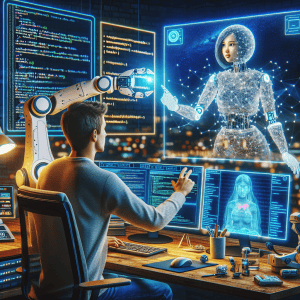


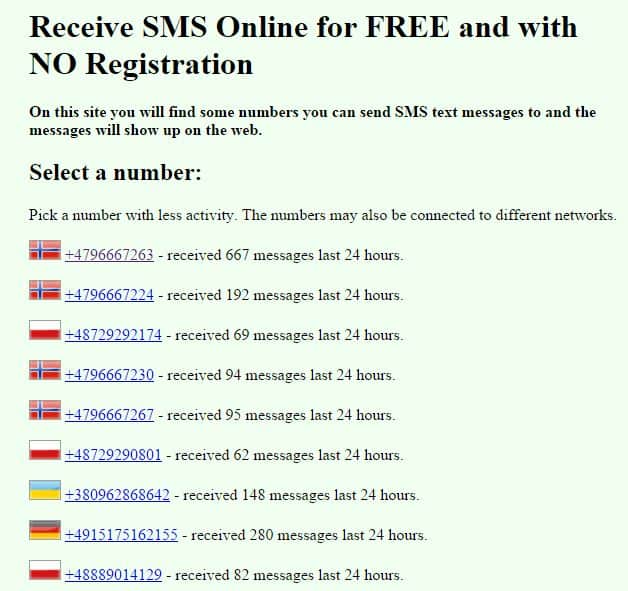

 About UsFind out working team
About UsFind out working team AdverisementBoost your business at
AdverisementBoost your business at Need Help?Just send us a
Need Help?Just send us a We are SocialTake us near to you,
We are SocialTake us near to you,