Discover the secrets to mastering Digital Ocean as a new developer - unlock your potential and conquer the cloud!

Table of Contents
Introduction: Diving into Digital Ocean
Have you ever heard of Digital Ocean? If you're just starting to learn how to code, Digital Ocean is a valuable tool that can help you on your coding journey. Let's explore what Digital Ocean is all about and how it can benefit beginners like you. Let's take a deep dive into the world of Digital Ocean!
When you're new to coding, it's essential to have the right resources at your fingertips. Digital Ocean is like a treasure chest full of tools and features that can make your coding experience smoother and more enjoyable. Learning to code can be challenging, but with Digital Ocean by your side, you'll have a reliable companion to guide you through the process.
As we embark on this journey into Digital Ocean, we'll uncover the wonders of coding for beginners and how this platform can open up a whole new world of possibilities for you. So, get ready to explore the exciting world of Digital Ocean and unlock your coding potential!
Understanding Digital Ocean
When it comes to web hosting services, Digital Ocean stands out for its unique features and capabilities. Let's delve into what Digital Ocean is and how it differs from traditional cPanel hosting.
What is Digital Ocean?
Digital Ocean is a cloud infrastructure provider that offers developers a platform to deploy, manage, and scale applications. It provides virtual servers known as droplets, which can be easily set up and configured for various projects.
Digital Ocean vs. cPanel Hosting
Unlike cPanel hosting, which is a control panel interface for managing websites, Digital Ocean offers a more versatile and customizable solution for developers. While cPanel is user-friendly and mainly used for shared hosting, Digital Ocean gives developers more control over their environment and allows for easy scalability.
Getting Started with Digital Ocean
Here we'll dive into the first steps a beginner developer should take when navigating Digital Ocean.
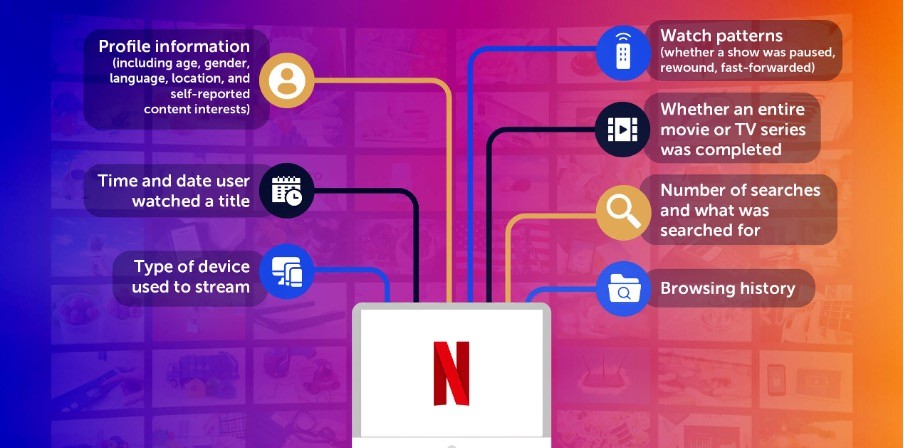
Image courtesy of www.linkedin.com via Google Images
Creating an Account
One of the first things you need to do when starting out with Digital Ocean is to create an account. It's like setting up your own special workspace on the internet where you can practice your coding skills and build cool projects. Signing up is easy – just follow the instructions, pick a username and password, and you're good to go!
Understanding the Dashboard
Once you've created your account, you'll be taken to the Digital Ocean dashboard. Think of the dashboard as your control center where you can manage all your projects. Here, you can see important information like your project's status, resources you're using, and even control settings for your projects. Take some time to explore the dashboard and get familiar with its layout – it'll help you navigate Digital Ocean more easily.
Your First Project: Coding Basics
Focusing on how to start a simple programming project using Digital Ocean.
Choosing a Programming Language
When starting your first coding project, it's essential to pick a programming language that is beginner-friendly and widely used. One popular language for beginners is JavaScript. JavaScript is versatile, allowing you to build interactive websites, dynamic applications, and even games. It's a great language to start with because of its practical applications and vast community support.
Setting Up Your Development Environment
Before you dive into coding, you need to set up your development environment on Digital Ocean. As a beginner, this may sound intimidating, but it's actually quite simple. You can use Digital Ocean's droplets to create virtual machines where you can write and execute your code. Make sure to install the necessary tools and packages for your chosen programming language, like Node.js for JavaScript development.
Using Tools and Resources on Digital Ocean
As you continue your coding journey on Digital Ocean, you will come across different tools and resources that can enhance your development experience. Let's explore some of these handy features.

Image courtesy of www.marinetechnologynews.com via Google Images
Connecting to GitHub
GitHub is a popular platform for hosting and collaborating on coding projects. By connecting your Digital Ocean project to GitHub, you can easily manage your code, track changes, and collaborate with other developers. Here's a simple guide to linking your project to a GitHub repository:
- First, navigate to your project's settings on Digital Ocean.
- Look for the option to connect to a version control system.
- Choose GitHub and follow the prompts to link your project.
Once connected, you can push your code changes directly to GitHub, making it easier to keep track of your progress and work with others on your projects.
Leveraging Digital Ocean's Tutorials
Digital Ocean offers a wealth of tutorials and guides to help you sharpen your coding skills and learn new technologies. These resources cover a wide range of topics, from beginner-friendly introductions to advanced coding techniques. Here's how you can make the most of Digital Ocean's tutorials:
- Visit the Digital Ocean website and navigate to the tutorials section.
- Browse the topics available and choose one that interests you.
- Follow the step-by-step instructions to complete the tutorial and deepen your understanding of the topic.
By taking advantage of Digital Ocean's tutorials, you can expand your knowledge, troubleshoot coding issues, and stay up-to-date with the latest developments in the tech world.
Managing Your Projects
When working on projects in Digital Ocean, it's essential to stay on top of how your applications are performing. Here are some tips to help you manage your projects like a pro within the Digital Ocean interface.
Monitoring Your App's Performance
As you work on your projects, it's crucial to monitor how your applications are performing to ensure they are running smoothly. Digital Ocean provides various tools and features to help you keep track of your project's health.
One essential tool is the monitoring dashboard, where you can view real-time data on your app's performance, such as CPU usage, memory usage, and network traffic. By regularly checking these metrics, you can identify any issues or bottlenecks and take proactive measures to optimize your application.
Additionally, Digital Ocean offers alerts and notifications that can notify you of any potential issues or abnormalities in your app's performance. Setting up alerts allows you to stay informed and address any problems promptly, ensuring your applications run smoothly and efficiently.
By utilizing these monitoring tools and features in Digital Ocean, you can effectively manage your projects and ensure they are performing at their best. Stay proactive, keep an eye on your app's performance, and make adjustments as needed to create successful and efficient applications.
Conclusion: Becoming a Digital Ocean Navigator
Embarking on your coding journey with Digital Ocean has opened up a world of possibilities for you as a budding programmer. By understanding the ins and outs of this innovative platform, you have taken your first steps towards becoming a digital explorer in the vast ocean of programming possibilities.
Becoming One with Digital Ocean
As you navigate through your projects on Digital Ocean, you'll find yourself becoming more comfortable with coding, creating, and problem-solving. The platform offers a safe harbor for you to experiment, learn, and grow as a developer. With each project you undertake, you'll gain valuable skills and experience that will propel you further on your coding journey.
Setting Sail for New Horizons
Remember, the journey doesn't end here. Digital Ocean is just the beginning of your adventure in the world of programming. Keep honing your skills, exploring new languages like JavaScript, and delving into exciting projects that push your boundaries. With each new challenge, you'll become a more adept navigator of the digital seas, charting your course towards success in the tech industry.
So, as you continue your voyage through the digital landscape, always remember the lessons you've learned on Digital Ocean. Stay curious, stay determined, and never be afraid to set sail towards new coding horizons. The world of programming is vast and ever-expanding, and with Digital Ocean as your trusty vessel, there's no limit to what you can achieve. Fair winds and following seas, young explorer!

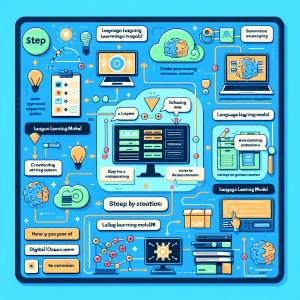


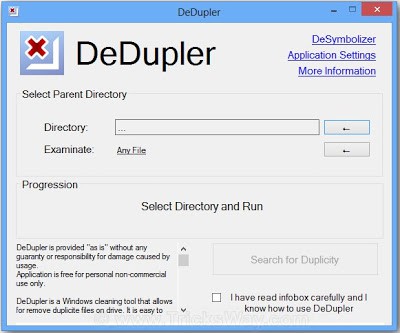
 About UsFind out working team
About UsFind out working team AdverisementBoost your business at
AdverisementBoost your business at Need Help?Just send us a
Need Help?Just send us a We are SocialTake us near to you,
We are SocialTake us near to you,