After changing of hosting server may you start facing such issue, it's looks like a single line error but believe me your WordPress almost feeling dead due to this. Some common error comes after this type of error.
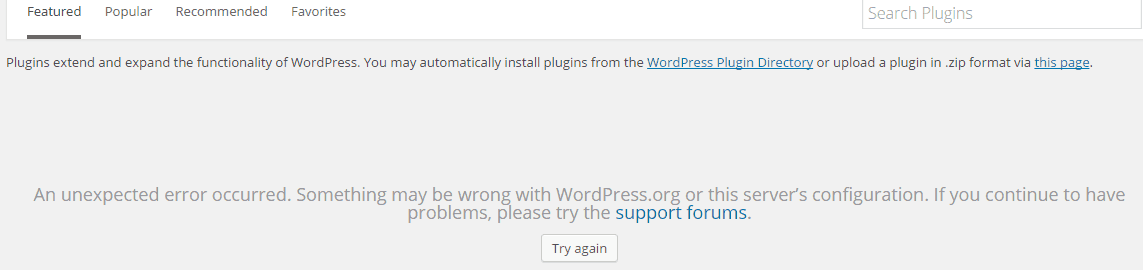
1- WordPress plugin and theme page display error like "An unexpected error occurred. Something may be wrong with WordPress" and unable to fetch data from WordPress.org's origin server.
2- Blog home page working fine but post page taking too much time to load.
3- Site response time increased and sometime goes down if no. of request exceed.
Problem discussed as per my research let's see the solution.
Solution 1 - You can get lot's of solution after some googling but here I'm sharing only most tested working methods.
If you can login in WordPress admin area then go to Options > General Settings and enter here your site address if missing. Save it and check, if it's not working then switch to second solution.
Solution 2 - Open your WordPress system files (you can use file manager of FTP client to access) and open wp-config.php and paste following code with your site IP, Port and URL.
define('WP_PROXY_HOST', '208.91.198.47');
define('WP_PROXY_PORT', '8080');
define('WP_PROXY_BYPASS_HOSTS', 'localhost, www.tricksway.com, *.wordpress.org');
Save after above changes and check your site, if it's work then cheers or let's come on final shot.
Solution 3 - I hope it's final take to solve your issue if above not working properly-
Login into your Cpanel and Search for Port 80, after clicking you can see status of your Port Block or Unblock.
If it's blocked then sure you are getting an message behind the reason and remove some files.
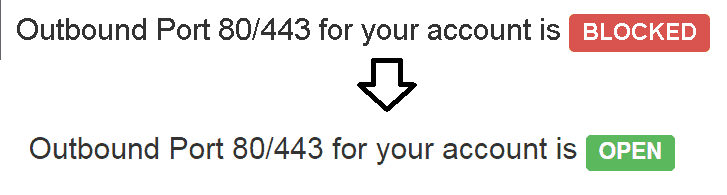
Now wait for few hours and check your site. Hope it will start normally.
If not then update your WordPress, Change theme and contact your hosting provider.
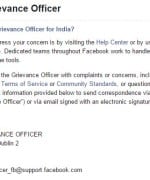


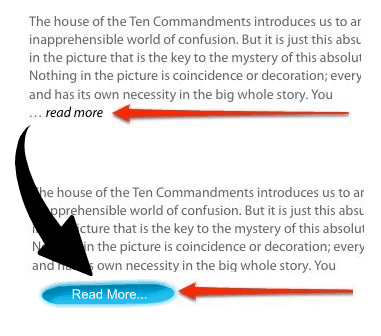

 About UsFind out working team
About UsFind out working team AdverisementBoost your business at
AdverisementBoost your business at Need Help?Just send us a
Need Help?Just send us a We are SocialTake us near to you,
We are SocialTake us near to you,