Hello friends today I'm going to tell you about how to increase your PC/Laptop RAM (Random Access Memory) using USB pendrive. I know it is a old trick but still some people don't know about it. I think you know well RAM deal with performance of your system means size of RAM handle performance of your pc. If your system running with low RAM and you don't want to buy new one then just apply below very simple trick to use your pendrive as RAM.
Follow the steps given below so that you can easily increase ram using USB pendrive . :
Step 1: Connect your PenDrive into your Laptop/PC's USB port.
Step 2: Now Right click on the Pendrive/USB which you want to use as RAM after that click on the Properties.
Step 3: Theb go to ReadyBoost and select 'Use This Device' as above image.
Enjoy everything is done ! now you can use your Usb Pendrive as RAM without any software.
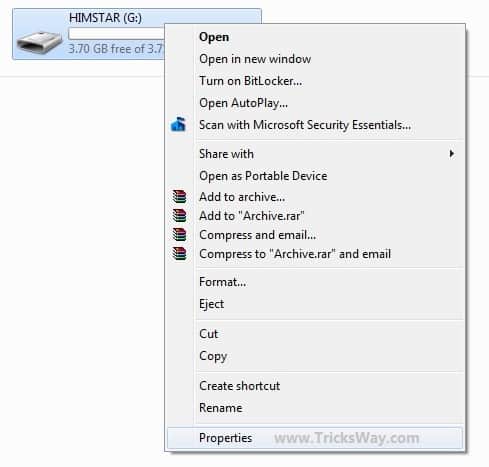
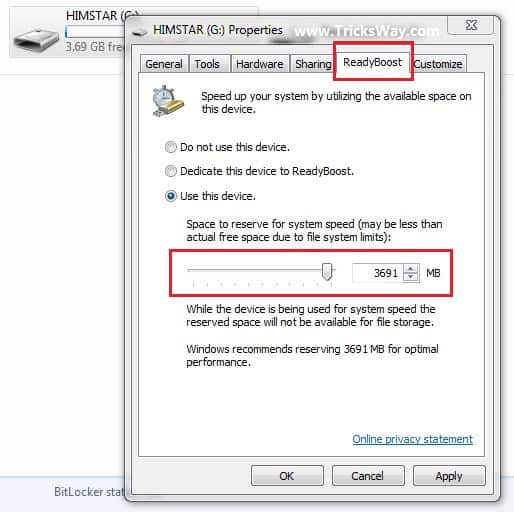





 About UsFind out working team
About UsFind out working team AdverisementBoost your business at
AdverisementBoost your business at Need Help?Just send us a
Need Help?Just send us a We are SocialTake us near to you,
We are SocialTake us near to you,