Unlock the power of Windows with these 10 mind-blowing tips and tricks to streamline your daily web browsing experience.
Table of Contents
Welcome to our blog post on how to boost your productivity with Windows tips and tricks! In today's fast-paced world, efficiency is key, and utilizing the right tools can make a significant difference in how you tackle your daily tasks. Here at Tricksway.com, we're all about providing you with the latest and most effective tricks and tips to make your life easier and smarter. So, let's dive into some handy Windows hacks that will help you breeze through your daily web needs!
Organizing Your Desktop
Are you tired of cluttered desktops that make it hard to find what you need? Fear not – organizing your desktop is easier than you think! Start by customizing your desktop layout to suit your preferences. Simply right-click on the desktop, select "View," and opt for either "Large icons," "Medium icons," or "Small icons" to resize your desktop icons. You can also create desktop shortcuts for your frequently used programs by dragging and dropping them onto your desktop – this way, you'll have quick access to your go-to apps with just a click!
Mastering Keyboard Shortcuts
Keyboard shortcuts are a lifesaver when it comes to navigating Windows quickly and efficiently. Take the time to learn and memorize essential shortcuts like Ctrl + C to copy, Ctrl + V to paste, and Alt + Tab to switch between open windows. These shortcuts may seem small, but they can save you valuable time by eliminating the need to switch back and forth between your mouse and keyboard!
Utilizing Task View and Virtual Desktops
Task View and virtual desktops are powerful tools for multitasking and organizing your workspaces. With Task View, you can easily see all your open windows at a glance and switch between them seamlessly. To set up virtual desktops, simply press Windows + Tab, then click on "New desktop" to create a new virtual desktop. This feature comes in handy when you want to separate your work tasks from personal tasks or group related windows together for better focus.

Image courtesy of via Google Images
Customizing Windows Settings
Personalizing your Windows settings can go a long way in enhancing your productivity. Dive into settings like display, notifications, and power options to tailor your Windows experience to suit your needs. Adjust your display settings to optimize screen resolution and brightness, customize notifications to only receive essential alerts, and tweak power options to maximize battery life on laptops and tablets.
Tips for Maximizing Productivity on Windows
Tricksway.com is here to provide you with additional tips and tricks to help you maximize your productivity on Windows. Explore third-party tools that can enhance your Windows experience, optimize performance by clearing cache and temporary files regularly, and make use of built-in features like the Snipping Tool for quick screen captures. Remember, consistency is key – make it a habit to implement these tips regularly to maintain your productivity levels!
Whether you're an IT enthusiast, educator, developer, gamer, or AI enthusiast, these Windows tips and tricks are sure to make your daily web needs a breeze. Stay tuned to Tricksway.com for more valuable insights and hacks to streamline your digital life!



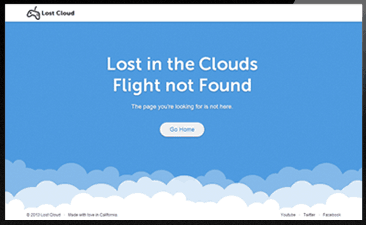


 About UsFind out working team
About UsFind out working team AdverisementBoost your business at
AdverisementBoost your business at Need Help?Just send us a
Need Help?Just send us a We are SocialTake us near to you,
We are SocialTake us near to you,