Unlock the secrets of GitHub mastery with these essential tips for new developers looking to elevate their coding game.

Table of Contents
Introduction to GitHub
Welcome to the exciting world of coding! Today, we'll be exploring a fantastic tool called GitHub that will make your coding journey even more fun. Imagine GitHub as a super playground where you can store your coding projects, play with others, and learn new tricks. Let's find out why GitHub is so awesome, especially for beginners like you.
What is GitHub?
GitHub is like a big digital library where coders store their projects. It's a place where you can keep all your coding work safe and sound while also sharing it with others. Think of it as a giant online folder where all your cool code creations live!
Why Beginners Love GitHub
One of the best things about GitHub is that it's a fantastic place for beginners to learn. You can peek at other people's projects to see how they code, ask for help when you're stuck, and even share your own projects to get feedback from others. It's a supportive community where everyone helps each other grow as developers.
Setting Up Your GitHub Account
Before you can start coding and sharing your projects on GitHub, you need to create an account. It's super easy! Just go to the GitHub website and click on the Sign Up button. You'll need to enter your email address, create a username, and choose a password. Make sure to pick a strong password to keep your account safe. Once you've filled out all the information, click on the Create Account button, and voila! You now have your very own GitHub account.
Making Your Profile Cool
Now that you have your GitHub account set up, it's time to make your profile stand out. Add a profile picture, write a little bio about yourself, and maybe even showcase some of your coolest projects. This way, when other coders visit your profile, they'll get a glimpse of who you are and what you've been working on. Having a cool profile can help you connect with other coders and show off your coding skills.
Your First Repository
A repository is like a digital folder where you can keep all your coding projects organized. Think of it as a special place on GitHub where you can store your work and share it with others. It's where all the magic happens!
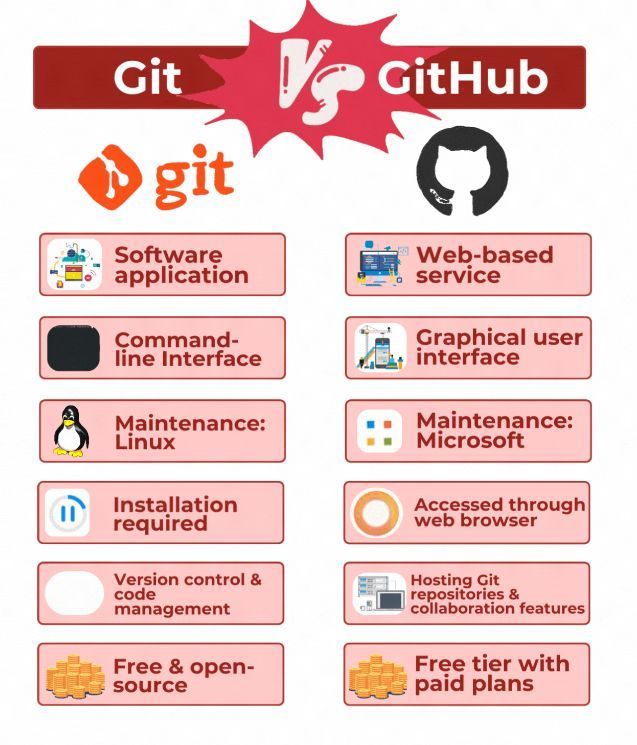
Image courtesy of www.linkedin.com via Google Images
Creating Your First Repo
Now, let's create your very first repository! It's super easy, I promise. First, log in to your GitHub account and look for the "New" button. Click on it, and you'll see an option to create a new repository. Give it a cool name, add a description if you want, and you're all set! Your repository is like your own little coding kingdom where you can work on your projects.
Learning to Collaborate
When you dive into the world of coding on GitHub, you'll quickly realize that collaboration is key to creating amazing projects. Let's explore how you can work with others on GitHub to build cool stuff, like a chatbot powered by artificial intelligence!
Finding Projects You Love
GitHub is like a treasure trove of projects waiting to be explored. You can search for all kinds of cool stuff, from AI programs to chatbot scripts. Find projects that spark your interest and get ready to join in on the fun!
Joining the Team
Once you've found a project you're excited about, it's time to join the team. On GitHub, you can easily collaborate with others by contributing to their projects. You can offer your coding skills, share ideas, and learn from more experienced developers. Working together, you can create something truly amazing!
Understanding Branches and Pull Requests
When working on a project on GitHub, you might hear experienced developers talk about "branches" and "pull requests." These might sound like complex terms, but they are actually quite simple concepts that help make coding projects easier to manage and collaborate on.
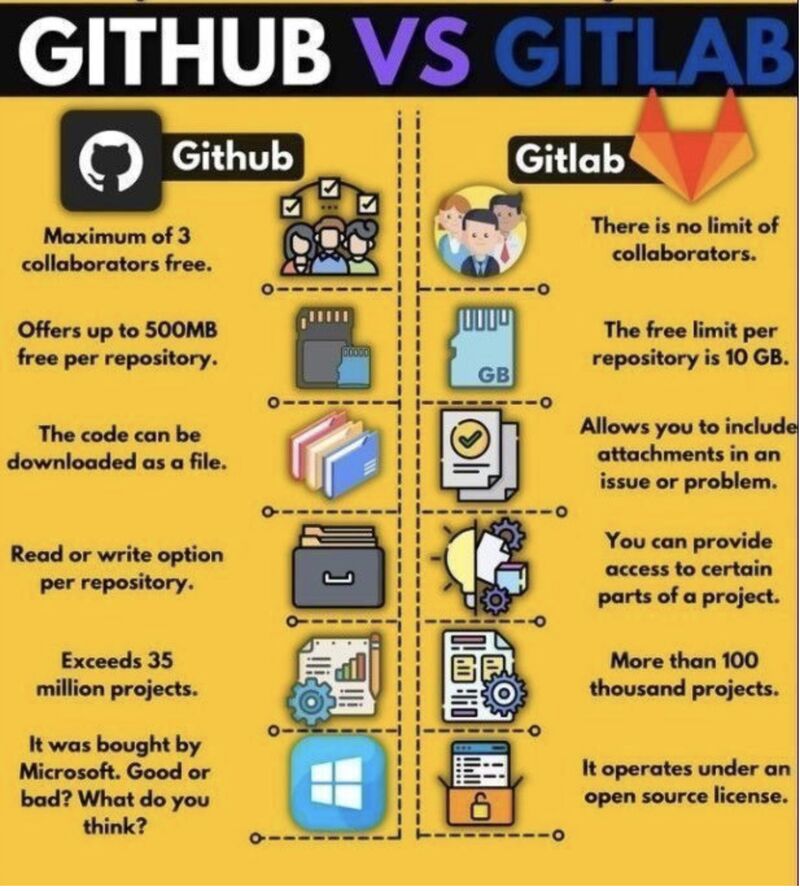
Image courtesy of www.linkedin.com via Google Images
The Magic of Branches
Think of a branch as a separate path or direction your project can take. If you want to try out a new feature or make some changes to your code without affecting the main project, you can create a new branch. It's like planting a new tree that branches out from the main trunk.
By working on a branch, you can experiment and make changes without worrying about breaking the original project. Once you are happy with your changes, you can merge your branch back into the main project.
Your First Pull Request
After you have made changes or added new features to a project on a branch, you can ask the project's owner to review and approve your changes through a pull request. This is like sending a request to pull your changes into the main project.
To create a pull request, you need to provide a summary of the changes you made, explain why you made them, and wait for feedback from the project's owner. They can then review your work, suggest any improvements, and finally merge your changes into the main project if everything looks good.
Staying Safe and Friendly on GitHub
When you're on GitHub, it's essential to be a good digital citizen. This means being kind, respectful, and professional in all your interactions. Just like in a real playground, it's important to treat others the way you would want to be treated. Encourage and support your fellow coders, and always remember to say "please" and "thank you."
Keeping Your Code Safe
Protecting your work on GitHub is crucial. You can use features like version control to track changes and revert back to previous versions if needed. Make sure to keep your passwords and personal information secure. Additionally, always give credit to others if you use their code or ideas in your projects. By staying vigilant and respecting others' work, you contribute to a safe and friendly environment on GitHub.
Review and Moving Forward
What We've Learned
In this blog post, we explored the wonderful world of GitHub and how it serves as a playground for coding enthusiasts like you. We learned that GitHub is not just a place to store your projects, but also a platform where you can collaborate with others, learn from their work, and showcase your own skills.
Here's a quick recap of the key takeaways:
- GitHub is a great tool for beginners to start their coding journey.
- Creating a repository is like having your own project folder where you can organize and share your work.
- Collaborating with others on GitHub is an excellent way to learn new skills and work on exciting projects like building a chatbot with AI.
- Understanding branches and pull requests helps you make changes to projects and contribute to the coding community.
- Being a good digital citizen on GitHub means interacting respectfully and protecting your code from misuse.
Next Steps in Your GitHub Journey
Now that you have a good grasp of the basics of GitHub, it's time to take the next steps in your coding adventure. Here are some suggestions to help you continue your GitHub mastery:
1. Keep practicing coding on GitHub by creating more repositories and experimenting with different projects.
2. Explore advanced topics like artificial intelligence (AI) and programming languages to expand your skills and knowledge.
3. Join coding communities on GitHub to connect with other developers, share ideas, and collaborate on exciting projects.
Remember, the learning journey never ends, so keep exploring, experimenting, and honing your coding skills on GitHub. Who knows, you might just build the next groundbreaking AI chatbot!
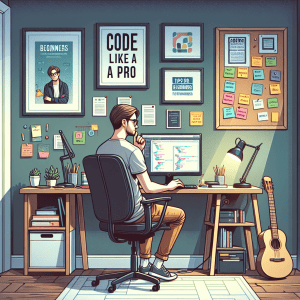


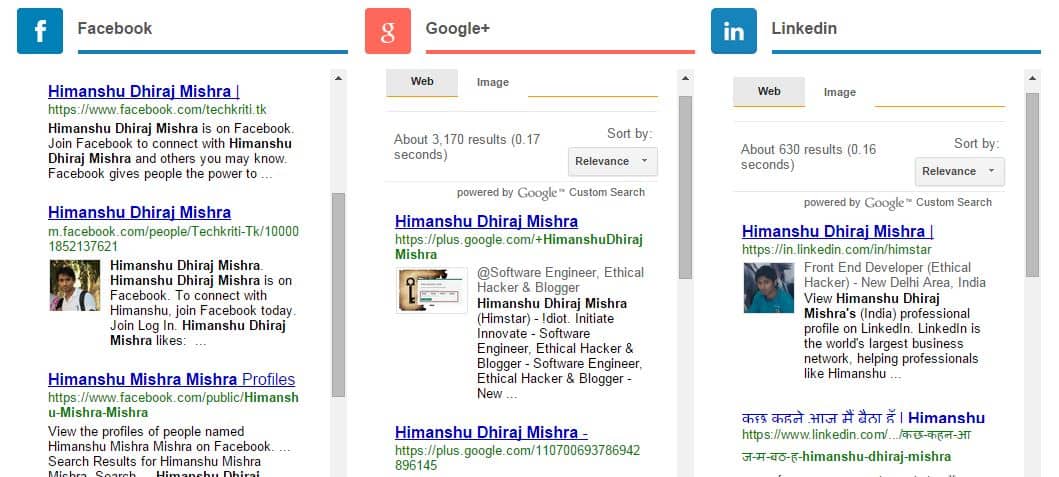

 About UsFind out working team
About UsFind out working team AdverisementBoost your business at
AdverisementBoost your business at Need Help?Just send us a
Need Help?Just send us a We are SocialTake us near to you,
We are SocialTake us near to you,