I was with the same problem, Angular 4 'ng' is not recognized in Windows 10. Now I discovered a working solution. After successful installation of node and angular CLI do the following steps.
As we know after node we have to run following command for angular/cli (Angular 4)
npm install -g @angular/cli
-g stands for global in your machine.
Open C:\usr\local and copy the path or the path where angular CLI located on your machine, as below image:
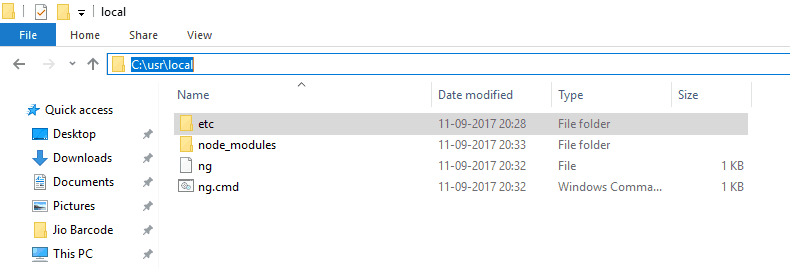
Now search for 'Environment Variable' in your Windows, and add copied path in the following location:
Now open environment variable in your Windows, and add copied path in the following location:
Advanced > Environment Variable > User Variables and System Variables
As below image:
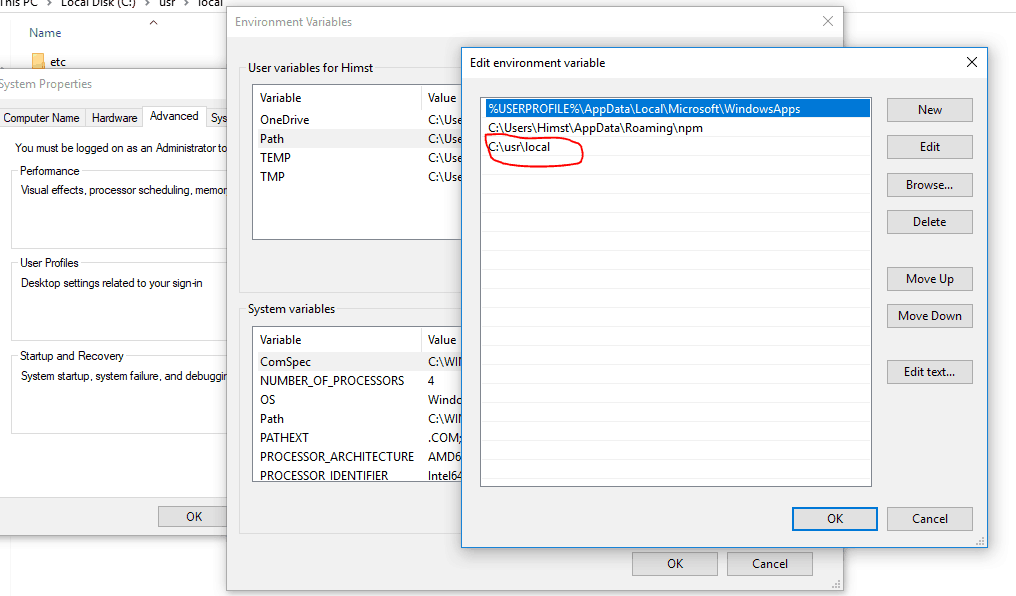
That's all, now open your command prompt and try with any 'ng' command, for example, create a new angular app as below image.
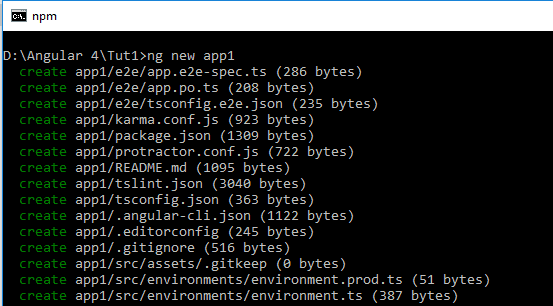
Let me know if above method solved your issue for Angular 4 'ng' is not recognized in Windows 10.
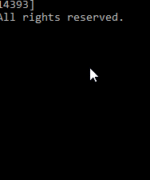
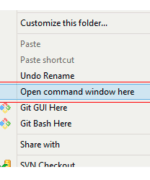


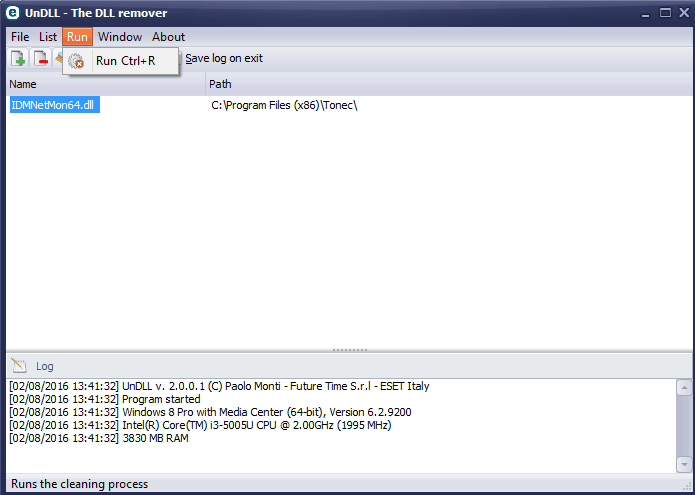
4 comments: On Angular 4 'ng' is not recognized in Windows 10 - Solved
thank you! this problem was so frustrating! tried pretty much everything with no luck. you are the man!
Your Welcome buddy 🙂
you are ultimate. It's resolved my problem. Many many thanks for the solution you have provided.
Most welcome, 🙂
behind TricksWay
very affordable cost.
mail on info@tricksway.com
like us on facebook.
Sliding Sidebar
We are India’s largest Startup Community
We are team of ' Delhi Startups ' , most active startup community with strict spam policy.
We are making !deas happen..for future, business and jobs without charging anything, with connecting entrepreneurs.. It's a reason to trust on us.
Come and join or subscribe, we will defiantly give a reason to like us.
Our Facebook Page