If you are a developer than sure you prefer to use the command line for some of your tasks, let's discuss how to add Open command window here by using you can create a command line shortcut in your mouse's right-click menu such as 'Open command window here' that will open the command line window in a specific folder that you select and reduce effort to select specific folder path manually.
I'm going to share 2 methods to do the same task, one is premade programme and once click use another is complete tutorial behind such programme.
How to add Command Window Here using registry file with a click:
Step 1: Create a text file, name it OpenCommandWindowHere.reg (make sure extension .reg).
Step 2: Copy and paste following code into the file you just created.
Windows Registry Editor Version 5.00 [HKEY_CLASSES_ROOT\Folder\shell\Command_Prompt_Here...] @="Open command window here" [HKEY_CLASSES_ROOT\Folder\shell\Command_Prompt_Here...\command] @="cmd.exe \"%1\""
Now double-click on OpenCommandWindowHere.reg to add it to the add and create a registry.
Confirm registry action and you do, just right click on a folder and you can see an option for 'Open Command Window Here'.
Manually edit Registry to add an option for 'Open Command window here' on right click:
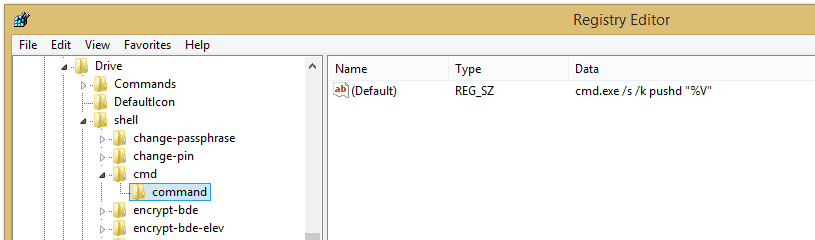
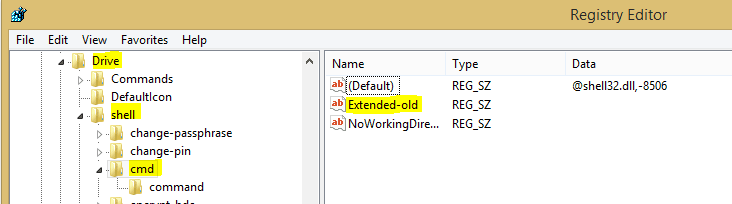
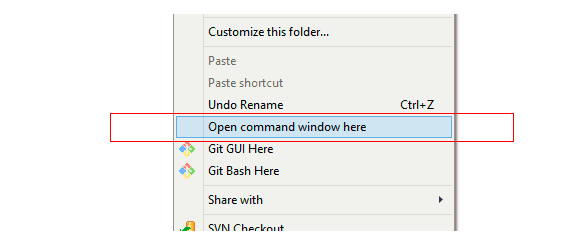
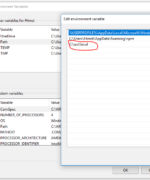
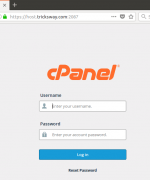

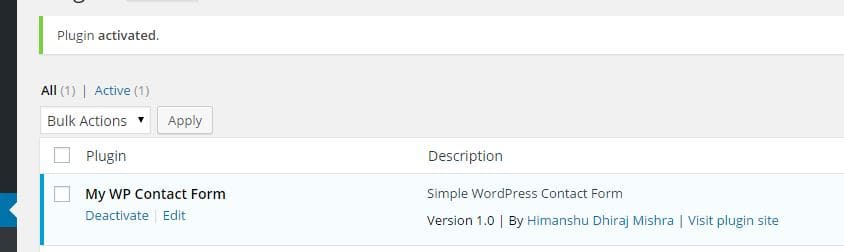

 About UsFind out working team
About UsFind out working team AdverisementBoost your business at
AdverisementBoost your business at Need Help?Just send us a
Need Help?Just send us a We are SocialTake us near to you,
We are SocialTake us near to you,