Social media is most powerful way to increase your follower and visitor of your blog and website. Google plus, facebook, twitter and many more be the part of our daily routine. Every time some new ideas run on your mind and after successful installation it's become a article of your blog. But every update not possible to share with all the social network, so I'm going to share a trick by which you can manage your twitter updates without login and Auto post feedburner feeds on twitter .
How to add your feeds on twitter automatic?
Simply go to your feed burner account login and switch the tab Publicize under this tab click on Socialize and add your twitter account.
To add you must allow Google for post your twitter account as below:
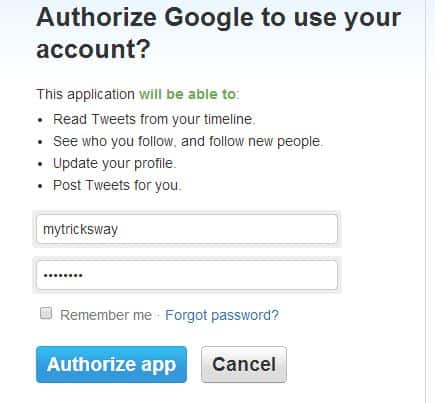 When you finished all the step must check this service is in active stage.
When you finished all the step must check this service is in active stage.
Hope you love this simple aricle. Stay with us more tips and tricks . Thanks for reading this article.
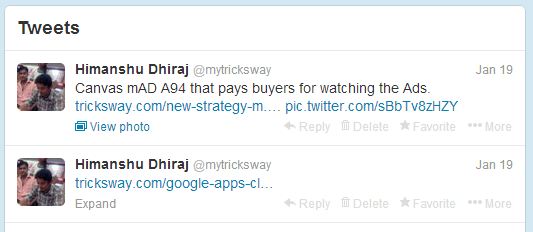
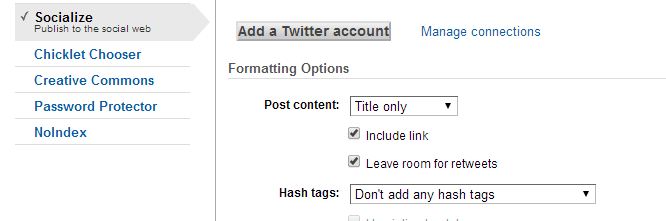

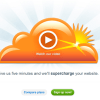
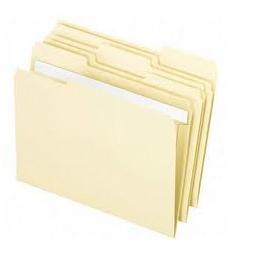

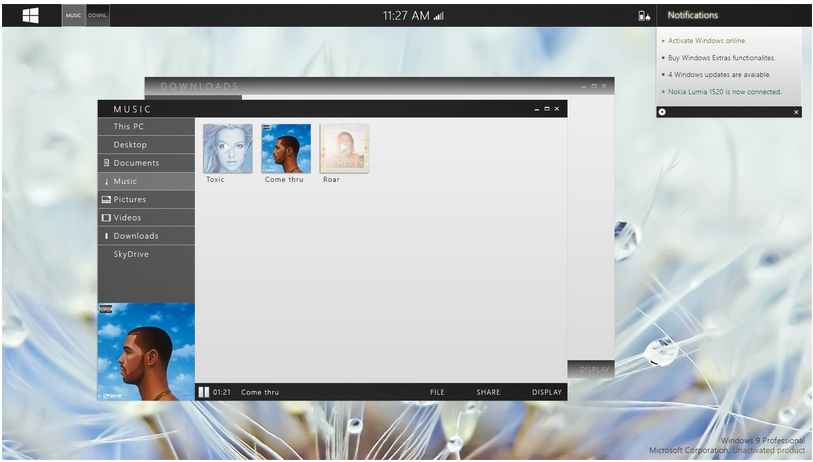
 About UsFind out working team
About UsFind out working team AdverisementBoost your business at
AdverisementBoost your business at Need Help?Just send us a
Need Help?Just send us a We are SocialTake us near to you,
We are SocialTake us near to you,