Unleash the power of your Macbook with this comprehensive beginner's guide to coding, guaranteed to kickstart your programming journey!

Table of Contents
Introduction to Coding on Your Macbook
We're going on a super fun adventure to learn how to make games and apps on a Macbook! If you've ever wondered how your favorite games or websites are created, get ready to explore the world of coding right on your own computer. Let's dive in and discover the exciting possibilities that await you in the realm of programming.
Whether you're a complete beginner or already have some experience with coding, this journey will equip you with the skills and knowledge to bring your creative ideas to life. So, grab your Macbook and get ready to unleash your coding superpowers!
Chapter 1: What is Coding?
Have you ever wondered how your favorite games or apps are created? Well, coding is like writing a recipe that tells your computer what to do. It's a secret language that allows you to give instructions to your machine.
Understanding the Language of Computers
Just like you talk with friends, we need to learn how computers chat too! Computers only understand instructions in a specific language, and coding helps us communicate with them in that language. It's like teaching your computer to speak your commands.
Why Learning to Code is Like Gaining a Superpower
Imagine having the power to create your own games, websites, or even apps just by writing a few lines of code. With coding, you can unleash your creativity and bring your ideas to life. It's like having a magic wand that turns your imagination into reality!
Setting Up Your Coding Space
Let’s tidy up our digital desk and put all our coding tools in the right place. Getting organized is the first step to becoming a coding superhero!
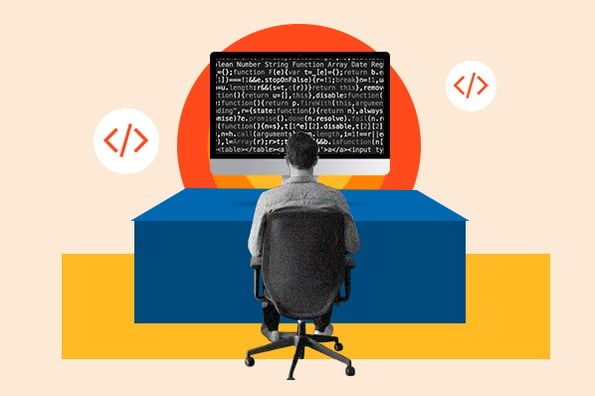
Image courtesy of ibftoday.ca via Google Images
Turning Your Macbook into a Coding Machine
Before we can start coding, we need to make sure your Macbook is all set up and ready to go. Just like a superhero needs their trusty tools, your Macbook will be your sidekick in creating amazing things with code. Make sure your Macbook is charged up and connected to the internet so you can access all the coding resources you need.
Installing Visual Studio Code
Visual Studio Code is like our magical book where we'll write our spells, umm, I mean code! It's a powerful tool that helps us write and organize our code. You can think of it as a special notebook where we jot down all our instructions for the computer. Installing Visual Studio Code is easy – just like downloading a new game. Once it's installed, you'll be ready to start coding and bringing your ideas to life!
Chapter 3: Your First Coding Language - Javascript!
Javascript is one of the cool languages we can use to chat with our computer. It's like having a secret code that tells your computer exactly what you want it to do. Just like how you use step-by-step instructions to build with LEGOs, Javascript helps us create amazing things on our computer!
Why Javascript is a Great First Language
Javascript is a perfect language for beginners because it's easy to learn and understand. It's like learning to build with LEGOs before building a castle out of stone. With Javascript, you can start by creating simple projects and then work your way up to more complex games and apps!
Simple Javascript Projects to Get Started
Let's dive into creating something fun with Javascript! How about making an interactive quiz game where you can test your knowledge about your favorite subjects? You can customize the questions and answers, making it a personalized game just for you. Once you've finished, you can share it with your friends and family to play!
Playing with Code – Making a Fun Project
Now that you've learned the basics of coding and how to use Javascript, it's time to put that knowledge to good use by building your very first game! Imagine creating a game that you can play and share with your friends. How exciting!

Image courtesy of design.tutsplus.com via Google Images
Creating a Colorful Drawing Application
Let's take your coding skills to the next level by creating a colorful drawing application. Think of it as having your digital canvas to paint on. You'll be able to choose different colors and draw whatever you like right on your computer screen. How cool is that?
Sharing Your Creations with the World
GitHub is like a library where everyone can share their own stories, code-stories! Imagine having a cool book that you wrote and letting anyone in the world read it. That's what GitHub is like but for coding projects. You can show off your awesome games and apps to your friends, family, or even people you don't know!
Putting Your Projects on GitHub
Now that you've created something amazing, it's time to share it with the world. Putting your projects on GitHub is like adding your book to the library shelves for everyone to see. You can follow simple steps to upload your code and project files to GitHub so that anyone can view, download, and even collaborate on your creations. It's a fantastic way to showcase your skills and get feedback from other coders!
Conclusion: You're Now a Coding Hero!
Alright, coding hero, it's time to take a step back and pat yourself on the back for all the amazing things you've accomplished on your Macbook. You've delved into the world of coding for beginners and emerged victorious, armed with the power to create, innovate, and problem-solve like never before.
From understanding the basics of programming to setting up your coding space on your trusty Macbook, you've tackled every challenge with determination and a thirst for knowledge. You've learned how to speak the language of computers, transforming complex ideas into simple, powerful commands.
By diving into Javascript, your first coding language, you've unlocked a whole new realm of possibilities. Like a builder starting with toy blocks before constructing a magnificent structure, you've laid the foundation for endless creativity and exploration in the digital world.
With projects like building your first game and creating a colorful drawing application, you've put your skills to the test and unleashed your imagination. You've proven that coding is not just about ones and zeros but about crafting experiences that entertain, inspire, and connect people from all walks of life.
And let's not forget about sharing your creations with the world. By learning how to use GitHub, you've opened the door to a community of like-minded individuals who are eager to see what you have to offer. Your projects are now out there for others to enjoy and learn from, spreading joy and knowledge across the digital landscape.
So, remember, coding hero, this is just the beginning of your journey. Keep exploring, keep experimenting, and keep pushing the boundaries of what you thought was possible. With your Macbook as your trusty sidekick and your newfound coding superpowers at your fingertips, the sky's the limit. Go forth and conquer the digital realm – you're now a coding hero!
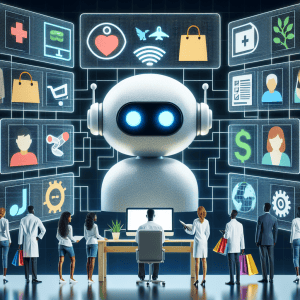
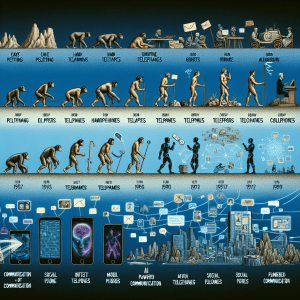
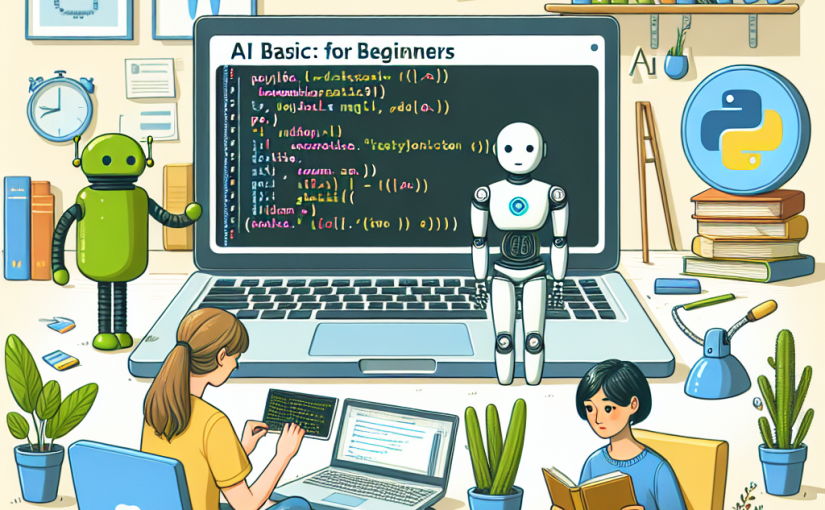

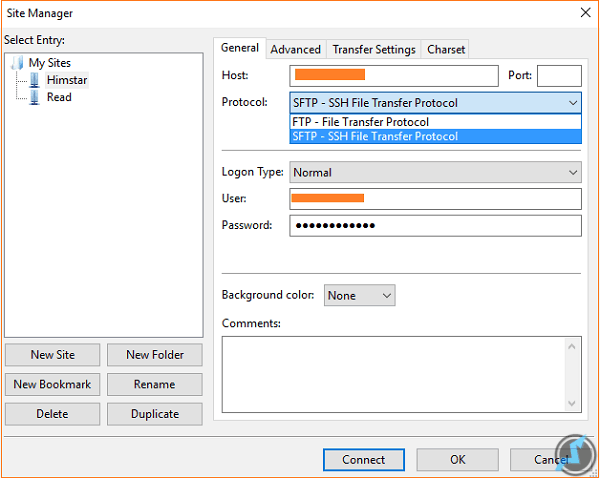
 About UsFind out working team
About UsFind out working team AdverisementBoost your business at
AdverisementBoost your business at Need Help?Just send us a
Need Help?Just send us a We are SocialTake us near to you,
We are SocialTake us near to you,