Your Wi-fi connection not working properly and also Filezilla not working with hotspot mobile tethering (Ex- FileZilla) using mobile tethering. When ever you try to connect it's return with error "Connection timed out " or "Could not connect to server".
Why FTP not working with mobile hotspot tethering ?
Because of its architecture the FTP protocol does not work environments well in situations making utilization of NAT.
NAT used in mobile networks and helper applications are sometimes makes buggy, which is the main difference you can see, may there is some other strong reason behind it.
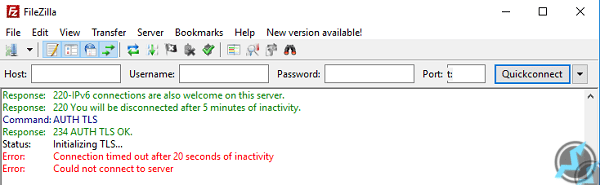
FTP is enough of a buggy by itself because of it's architecture control channel and data channels. And by using TLS connection it's add additional trouble, that's why some kind of FTP helper application at the network fails to accept data channels because it can not read/modify in band signal due to an encrypted channel.
How to connect Filezilla with hotspot mobile tethering
After discussing of reason, let's move on solution. Follow below steps to solve your problem.
Open your FileZilla and choose SFTP (SSH File Transfer Protocol) instead of FTP (File Transfer Protocol) in protocol option as below image.
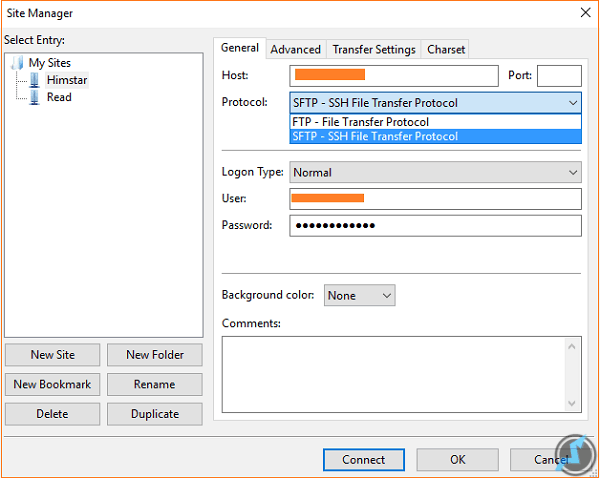
Now enter your C panel username and password and click on Connect button.
Wait for few seconds your FileZilla will connect successfully and retrieve your server file directory.
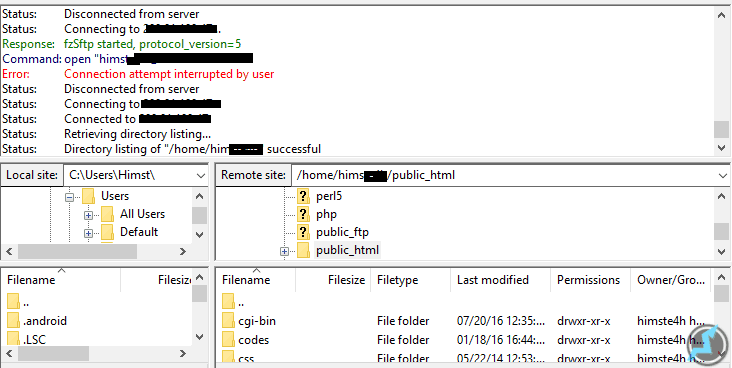
How SSH connection retrieve data using HotSpot tethering ?
FileZilla supports SSH file transfer but might you need an SSH server setup at your server side. SFTP less buggy and low data consumption due to secure shell protocol with commend line usability.
Hope you will like this article, leave your comment. Thank you !

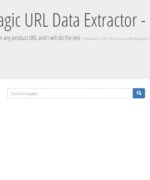
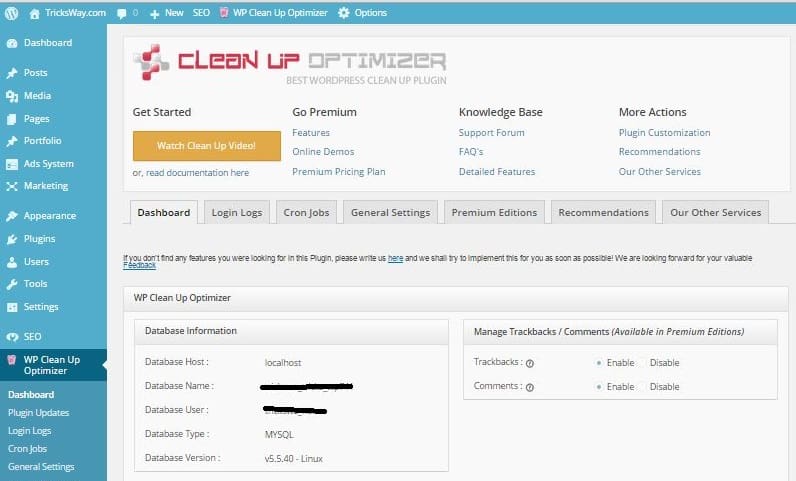
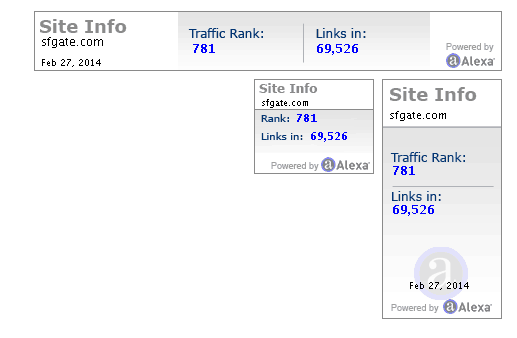
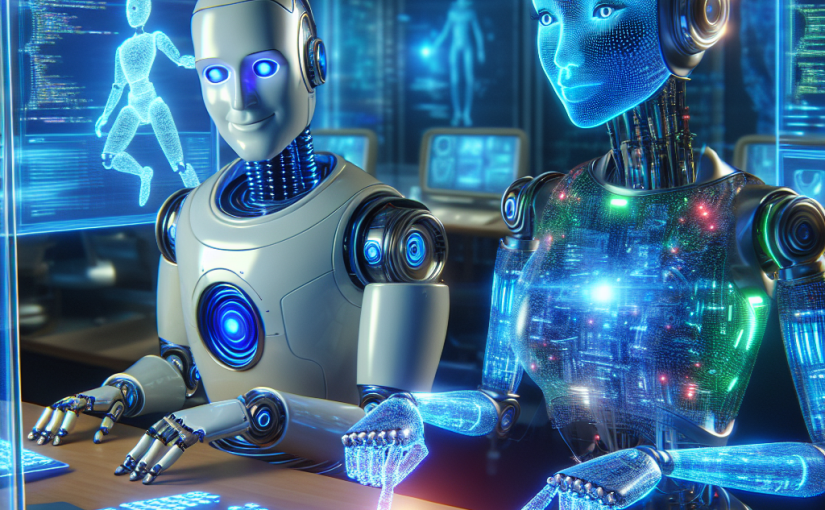
9 comments: On Filezilla not working with hotspot mobile tethering ? Solved
Doesn't work
It's working fine. Could you please screenshot so I can look further.
As John Said Just use plain FTP without TLS.. Thanks Bro.
Just use plain FTP without TLS. Only way that worked for me.
I tried out, but not connected...
Please give me a solution on how to fix this issue
Is your server SSH supported?
Thanks a lot
Most welcome 🙂
Since after making connection using SFTP i can't connect to FTP. Please fix my issue.
behind TricksWay
very affordable cost.
mail on info@tricksway.com
like us on facebook.
Sliding Sidebar
We are India’s largest Startup Community
We are team of ' Delhi Startups ' , most active startup community with strict spam policy.
We are making !deas happen..for future, business and jobs without charging anything, with connecting entrepreneurs.. It's a reason to trust on us.
Come and join or subscribe, we will defiantly give a reason to like us.
Our Facebook Page