There are bucket of browser shortcuts that can be used for gaining expertise in handling most of the browsers such as Internet Explorer,Mozilla Firefox,Google Chrome etc..Below are some top suggested Internet browser shortcuts that will be useful for tech savvy people.
F5 |
Used to refresh a web page. |
F11 |
Used to make the Internet browser screen full screen. Press F11 again to return to the normal view. |
Alt + D |
Used to move the cursor into the address bar. |
Ctrl key + (+ or -) |
Used to increase and decrease the size of text. |
Ctrl + 0 |
Used to reset the text. |
Alt key + left arrow or Backspace |
Used to go back a page. |
Alt + Right Arrow |
Used to forward a page. |
Ctrl + B |
Used to open your Internet bookmarks. |
Ctrl + D |
Add a bookmark for the page currently opened. |
Ctrl + I |
Display available bookmarks. |
Ctrl + N |
Open New browser window. |
Ctrl + P |
Print current page or frame. |
Ctrl + T |
Opens a new tab. |
Ctrl + F |
Used to open the find/search box to search for text within the current webpage. |
Ctrl + F4 |
Closes the currently selected tab. |
Spacebar |
Moves down a page at a time. |
Shift + Spacebar |
Moves up a page at a time. |
Alt + Down arrow |
Display all previous text entered in a text box or available options on drop down menu. |
Esc |
Stop page or download from loading. |
Ctrl + Shift + Del |
Open the Clear Data window to quickly clear private data. |
Thanks for reading.......Hope this tutorial will help you all for saving your time to some extent.
If you face any kind of problem , please drop your query in the comments section.
Author Credit : Priya Gupta
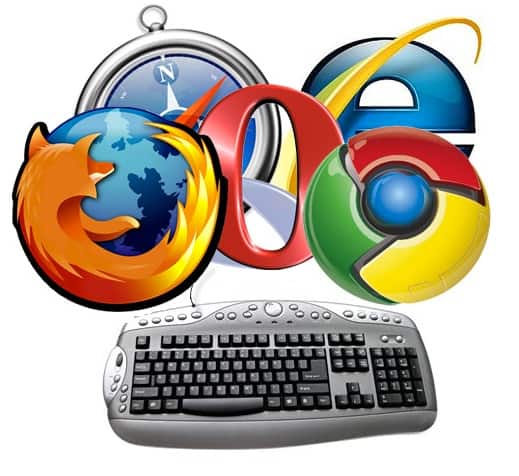


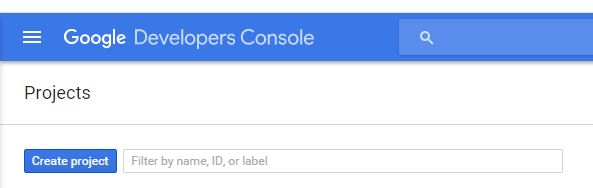

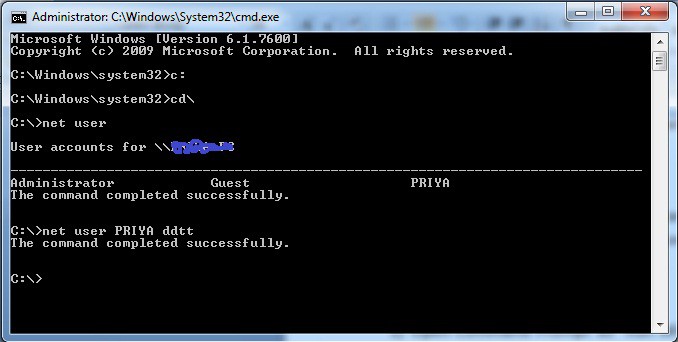
 About UsFind out working team
About UsFind out working team AdverisementBoost your business at
AdverisementBoost your business at Need Help?Just send us a
Need Help?Just send us a We are SocialTake us near to you,
We are SocialTake us near to you,