Lets assume that you have get victims computer in switched on mode and want to change there password without knowing old one, can we do this ?
Yes we can .
Okay lets do one thing first. Open your command prompt (run as administrator in win 7 or vista).
Type the following command :
net user
You get administrator of account like as below image :
Yes we can .
Okay lets do one thing first. Open your command prompt (run as administrator in win 7 or vista).
Type the following command :
net user
You get administrator of account like as below image :
after getting name of administrator type below command.
net user user.name *
Ex: net user vrtheworld *
Hit enter. Set any password for that account.
Hopefully your new password must have been set. Did you notice one thing ? It didn't ask you to confirm old password.
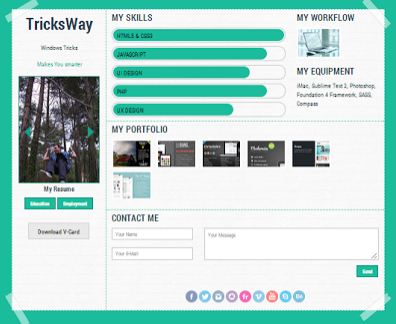

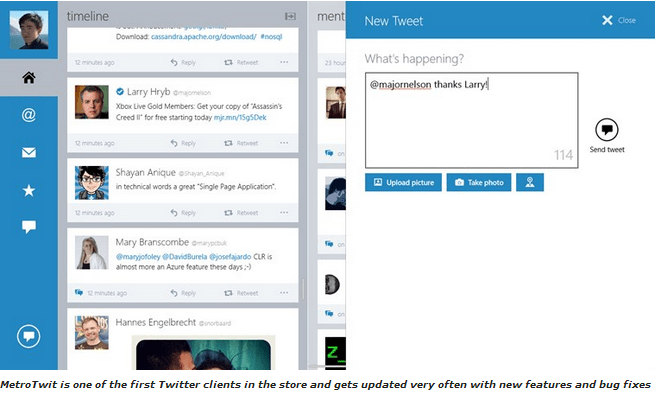
6 comments: On Change Windows Password Without Knowing Old One
Pingback: Setting Backdoor in Windows ,CMD On Logon Screen - TricksWay.com ()
One of our guests not too long ago advised the following website.
auko ng timeline
ad selling prices I witnessed the following story about the Hemmings Web site and it produced me think of this thread: Ohio guy busted for trying to offer cloned Chevelle Z16 to be the genuine factor | Hemmings Weblog: Classic an... Count me among individuals who appreciate constructive queries and commentary around the Buy/Sell forum,
http://www.6cfzsP4cu9c6cfzsP4cu9.com/6cfzsP4cu96cfzsP4cu9c
That is good! But what if you forgot Windows password and locked out of computer, how to change Windows password? Have a try Windows Password Recovery Tool 3.0.
(h)
behind TricksWay
very affordable cost.
mail on info@tricksway.com
like us on facebook.
Sliding Sidebar
We are India’s largest Startup Community
We are team of ' Delhi Startups ' , most active startup community with strict spam policy.
We are making !deas happen..for future, business and jobs without charging anything, with connecting entrepreneurs.. It's a reason to trust on us.
Come and join or subscribe, we will defiantly give a reason to like us.
Our Facebook Page