There are many blogging platform to use but we all love to self hosted WordPress blog because it have largest community, opensource and lot's of freeware plugin and themes to use. Choosing perfect theme for your blog is a good way to start but some time we don't want to show details of theme to other, we all want some privacy for what we are doing.
But there is multiple way to find which WordPress theme a blog using.
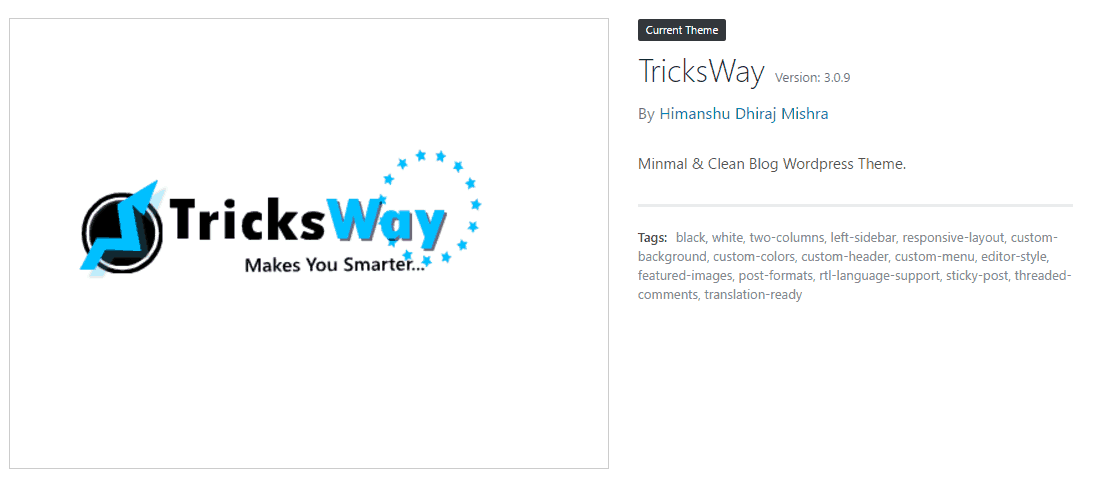
For example you can check using : How To Find What WordPress Theme Site is Using?
If you visited above link then you can simply understand how to anyone can know your theme details.
There is nothing to worry I'm going to share how to Change WordPress theme and original details from database without reinstalling and doing lot's of effort.
Steps:
First Login your WordPress admin panel and go to - Appearance > Editor
Copy style.css and save it anywhere in your PC for record (this will help you in future if you done something wrong)
Now move to second step, change theme folder name using File Manager (There is multiple way to access file manager, using FileZilla or Cpanel)
Access your theme directory : domain.name/wp-content/themes
I'm using FileZilla here, as below image
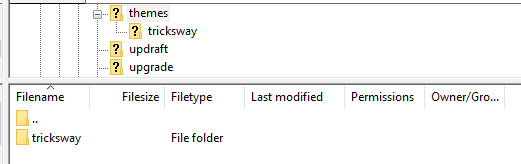
Now you should have to access your PhpMyAdmin WordPress database. In database left menu click on Option menu and open wp_options , now lookup for row called template and stylesheet . Usually you will get theme option on second page of row data.
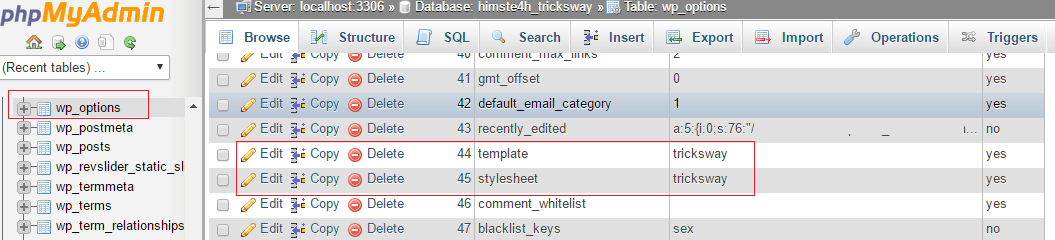
Edit it and update with as above directory name edited in File Manager, as example we changed both name into tricksway. Now you have done !!
Access your WordPress site or blog and if it's working well then cheers, if not then follow one more step.
Login into your WordPress admin panel and access Appearance > Editor.
Update style.css with last saved data as above step I suggested you to keep for future. Now refresh your blog. Defiantly your WordPress site will working well.
If still you have any issue let us know using comment or email.
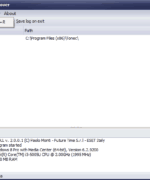

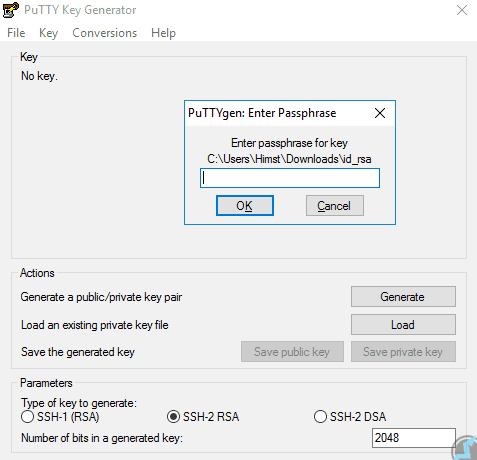
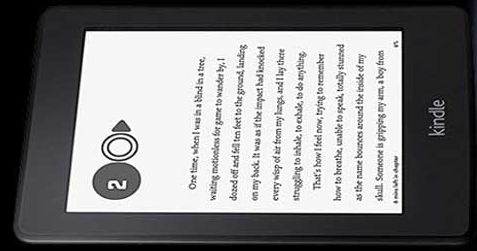

 About UsFind out working team
About UsFind out working team AdverisementBoost your business at
AdverisementBoost your business at Need Help?Just send us a
Need Help?Just send us a We are SocialTake us near to you,
We are SocialTake us near to you,