Hello, Friends, this is Udai. Here I'm going to share some helpful tutorial "How To Speed Up WordPress " for your WordPress based website also for another platform.
Fast loading is very important nowadays, it's make ranking in Google and stay tuned visitors. Most important things are user has no time to wait till your site get's loads fully, especially in shared hosting. It doesn't matter what technology you are using, it can be anything as like any platform (WordPress, Joomla, Asp Dot Net or Core PHP).If your blog or site loading faster means something you should really be concerned with. Lot's of research is going on to find the optimal solutions to solve slow loading problems but in the meantime, there is some free and efficient way to optimize the website running on WordPress platform.
Methods to Boost Up Performance of WordPress Running Websites:
WordPress is a stand out amongst the most utilized and famous stage for creating and distributed sites. There are numerous things that you can do effortlessly with WordPress with the assistance of plugins which are accessible openly (for the most part) and effectively. Well, everything has some value and utilization of plugin in WordPress too. What is the cost of utilizing plugins? Well it is not fiscal but rather identified with asset utilization and they truly hit hard on the execution of your site.
There are bunches of strategies to decrease the load time of WordPress site and some of them are talked about as takes after:
Use Popular Cache Plugins:
Numerous WordPress Cache plugins available to perform this actions, some of free and some paid. Almost all are providing free features and as per my opinion, you get almost all most required setup with freely.
Let's see some most using WordPress cache plugins.
- Use of Cache Plugins(For example WP Super Cache and Total Cache)
- Use Compression Plugins
- Image Optimization for fast loading(Example WP Smush.it)
- Use a content delivery network (CDN)(Example Free CDN)
- WordPress Database Optimization(Example WP-Optimize and WP-DBManager)
- Compression of HTTP(Example WP HTTP Compression)
Well !!! All above are some of the well known methods for the optimization of WordPress based websites or blog . In this post we are going to discuss new plugin for faster loading your WordPress sites, it's jsDelivr CDN.
How can Speed Up WordPress using jsDelivr CDN?
jsDelivr is a free public CDN that hosts javascript libraries and jQuery plugins, including all of the files they need to work (css/png). It even hosts javascript files that use popular WordPress plugins, like WP SlimStat. Basically if a lot of websites use it then we probably can host it
Some most efficient benefits of using jsDelivr CDN on WordPress Website:
- Speeds up your website
- Cuts the bandwidth bill
- Offloads the server from extra requests
How to Install jsDelivr CDN plugin on WordPress Website:
Step 1 : Download and install jsDelivr CDN plugin from Here . Else you can install it from Admin Dashboard plugin searches.
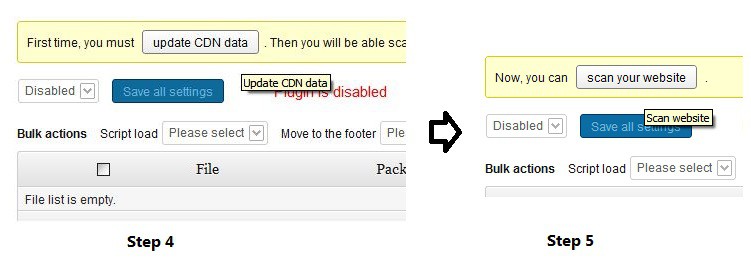
Step 5: After completion of Data update click on "scan your website" button, you can see above image for example.
Step 6: Once above step will done, then this plugin will show you a list of scripts that have a match. Check all those and enable it. The yellow ones can also be enabled, but check them one at the time to see if it does not break.
Is there any another way to Speed Up WordPress Blog?
Absolutely 'Yes', if you running your website another platform and you want to make it faster then you can go for CloudFlare. CloudFlare not only to makes your website more faster also provides you lot's of App to make your website more useful. List of some useful key point of CloudFlare.
- Free accounts provides almost all basic features.
- Promise to Super Charge your website.
- No need to install any plugin or code directory.
- Increase speed, save bandwidth, and avoid lot's of hacking attacks.
- Perfect and Free DDos protection.
- Always online in case of small downtime of your website.
- Additional apps solve your basic needs, like Chat, Instant Message, Visitor statics etc.
- Works with almost all the technologies, and trusted over 15 years.
- Providing free SSL and it's first on net without any conditions.
If you want to learn setup process for CloudFlare then you can read from Here !
Let me know if you have any questions or facing any issues. You can also comment to encourage us. Keep smiling 🙂
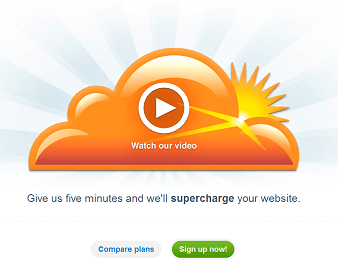





5 comments: On Complete Tutorial How To Speed Up WordPress Blog
jsdelivr is updated now .how to use it now?
The same way, use jsDeliver CDN for WordPress
Going to put this arlicte to good use now.
Great tutorial Himanshu,
WP Super Cache and W3 Total Cache are both great plugins. But I recommend to use WP Super Cache because its not complicated and much more easier to use. Here's my tutorial how to speed up your wordpress sites using WP Super Cache - http://www.wordpressandseo.com/wp-super-cache/
Absolutely !!! Thanks for reading this article 🙂
behind TricksWay
very affordable cost.
mail on info@tricksway.com
like us on facebook.
Sliding Sidebar
We are India’s largest Startup Community
We are team of ' Delhi Startups ' , most active startup community with strict spam policy.
We are making !deas happen..for future, business and jobs without charging anything, with connecting entrepreneurs.. It's a reason to trust on us.
Come and join or subscribe, we will defiantly give a reason to like us.
Our Facebook Page