 We are sharing with you all the trick of how-to create your own W-Fi Network by Bluetooth.Just follro the following instructions and you will be successful in sharing your own Wi-Fi network by Bluetooth with your friends.
We are sharing with you all the trick of how-to create your own W-Fi Network by Bluetooth.Just follro the following instructions and you will be successful in sharing your own Wi-Fi network by Bluetooth with your friends.Features Of Free Wi-fi (MyPlublic Wifi) :
- Easy to customize
- Free of cost
- Multiple user connectivity
- Watch all your connected device
- Protect your privacy
- Work all windows operating system
- Connect with mobile and tab also.
How To Setup MyPublic Wifi Free ?
First download and install below software MyPublicWi-fi.
[button color="blue" link="http://himstar-download.googlecode.com/files/MyPublicWiFi.exe" align="center" target="_blank"]Download MyPublic Wifi[/button]
Enable your bluetooth
(we share example for gprs connectivity ; you can also create network for gaming purpose eaisly)
First connect your pc with internet.Then click on MyPublicWifi icon which on your desktop.
You can see like below-
- Choose automatic configuration option.
- Fill your desire name in Network name option.
- Fill your password in Network key option.
- Click on Enable Network internet sharing and choose your current network
(I connect my laptop using micromax modem with Aircel, so I choose Aircel)
- Now search wi-fi network on your friends desktop/laptop with bluetooth enabled, you can get your created wi-fi network . connect with your key password and enjoy..
Note: This is a virtual network so range of your wi-fi depand on your blutooth range. some laptop or desktop configured with separate drivers for bluetooth and wi-fi wireless. so if your system have different drivers than enable only wi-fi..
>>For any problem feel free to ask..left your comment
This Trick Shared By My Friend Saurabh Ray , Like To Connect ? Click On


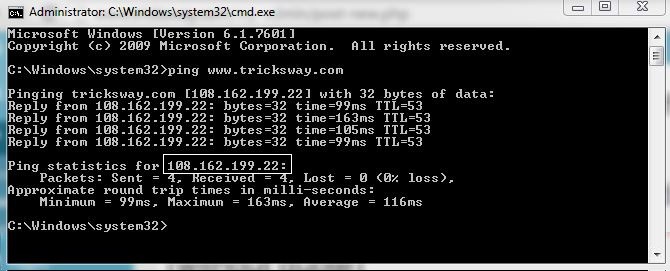


8 comments: On Create Your Own Wi-Fi Network By Bluetooth
An interesting discussion is definitely worth comment. I believe that you should write more on this subject matter,
it may not be a taboo subject but generally people do not discuss these topics.
To the next! Many thanks!!
I have recently started a web site, the info you offer on this web site has helped me tremendously. Thanks for all of your time & work.
I discovered your page and noticed you could have a lot more hits. I have found that the key to running a popular website is making sure the visitors you are getting are interested in your subject matter. There is a company that you can get traffic from and they let you try the service for free.
I've been reading this blog for a fantastic though. Keep up the magnificent job you are doing here.
I normally learn something when i quit by here, Eric. Many thanks!
likes is incredibly effortless, will not avoid above steps and save your Facebook Page Likes. Also check out Here you can check how to divert your Facebook Page traffic to you Web site Connect with TricksWindow on
Wonderful and incredibly interesting put up. Your point of see is more or much less the same as main. Thanks!
Wonderful collection, Eric, appreciate it. Bookmarked and shared 🙂
behind TricksWay
very affordable cost.
mail on info@tricksway.com
like us on facebook.
Sliding Sidebar
We are India’s largest Startup Community
We are team of ' Delhi Startups ' , most active startup community with strict spam policy.
We are making !deas happen..for future, business and jobs without charging anything, with connecting entrepreneurs.. It's a reason to trust on us.
Come and join or subscribe, we will defiantly give a reason to like us.
Our Facebook Page