We all know well, each Website on the Internet run at least one Internet Protocol(IP) address. It's good to know a Website IP address and it can be useful to determine physical location, but you can't get it directly from your web browser. You can get IP address of any website from various online IP scanner website but knowing own and CMD trick can helps you for future another requirement like checking of internet connectivity etc.
Now I'm going to share how to find the IP address of a Website in very easy way.
Method 1: Open Command Prompt of your pc (Start > and search for cmd ), run as administrator (there is no special need but it's good for taking full rights)
Now type "ping http://www.siteName.com" (without quote)
EX: ping http://www.tricksway.com
Method 2: Click Here and enter website name to find the IP address.
Method 3: Download IP finder free software from Here !
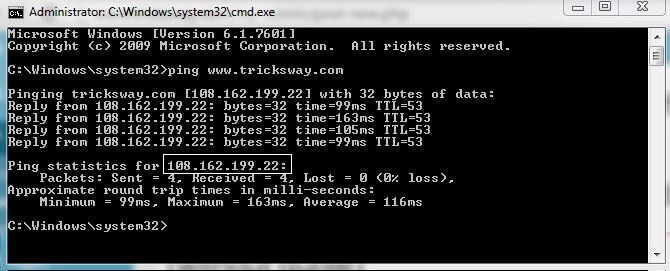



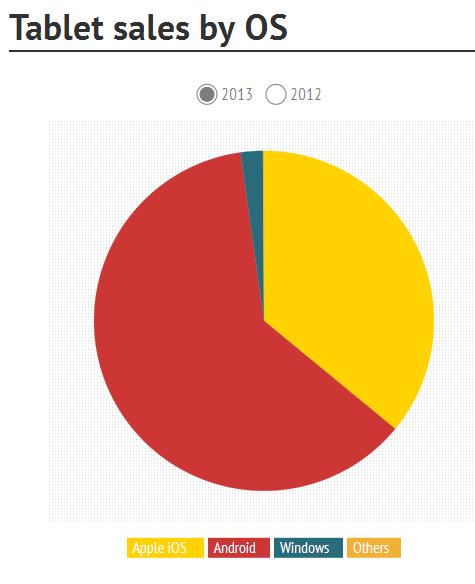
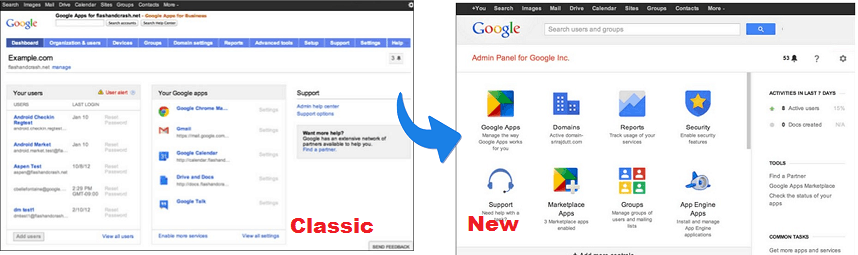
 About UsFind out working team
About UsFind out working team AdverisementBoost your business at
AdverisementBoost your business at Need Help?Just send us a
Need Help?Just send us a We are SocialTake us near to you,
We are SocialTake us near to you,