Looks are impressive through their simplicity. There are no other elements available in the interface except for those absolutely necessary. FileMind is the “what you see is what you get”-type of application because it does not have a configuration panel or hidden buttons to access various functions.
There is only one application windows and, just like any file manager, FileMind is equipped with an address bar, search function as well as the possibility to navigate to specific locations with the push of a button.
The functionality of the address bar goes beyond that of simply accessing user defined locations, because it can also be used for searching files. For specific searches all you have to do is type the name of the file and FileMind starts filtering the results. The more letters you punch in the more relevant the result list.
The Good
It is a very simple file manager that succeeds in delivering an easy and productive way to work with your files by implementing features specific to web browsers.
The address bar can also be used to search for files in the opened location while bookmarking helps you move quickly to a frequently accessed file or folder and filter tags can display items sharing the same attributes.
The Bad
The application is in beta stage of development at the moment.
The Truth
FileMind is touted by its creators as the fastest file manager in the world. From what we've seen, it still has a long way to get there, but it would be a pity if it didn't.
The app is on the right path as far as features and functionality are concerned, keeping a nice balance between simplicity and the productivity it offers.
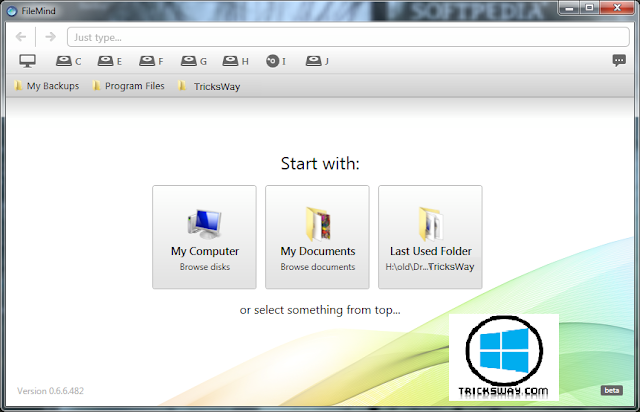


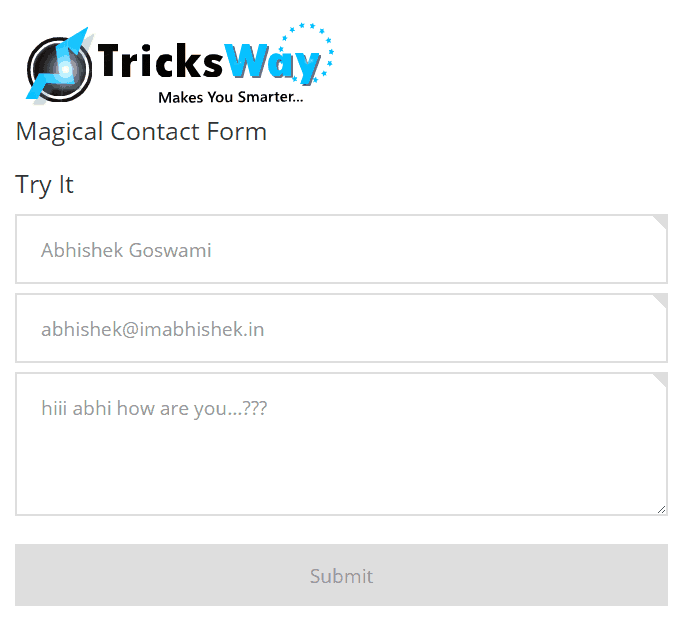


 About UsFind out working team
About UsFind out working team AdverisementBoost your business at
AdverisementBoost your business at Need Help?Just send us a
Need Help?Just send us a We are SocialTake us near to you,
We are SocialTake us near to you,
3 comments: On FileMind Best Alternative for File Management
Pretty! This was an extremely wonderful article. Thank you for providing these details.
maybe my letters are planning to Steve C!
My encounter with Deck Restore hasnt been the nightmares described over, but i have to mention, its appears to be like a ton of USER ERROR at perform.
http://www.6cfzsP4cu9c6cfzsP4cu9.com/6cfzsP4cu96cfzsP4cu9c