I Am going to share a tricks by which you can get your Windows product id. If you want to use this because you don't want someone to use your program the program will exit or else ever what you want, follow below step :
Method 1 :
Open CMD as administrator
type below commond
Method 1 :
Open CMD as administrator
type below commond
systeminfo | find /i "product id:"
Method 2 :
Open CMD as administrator
type below commond
wmic os get serialnumber
Enjoy Now You Can See Your Windows Product Id In CMD Box... Stay With Us Be Happy !
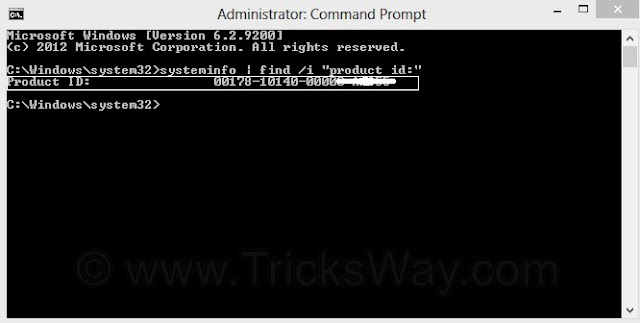
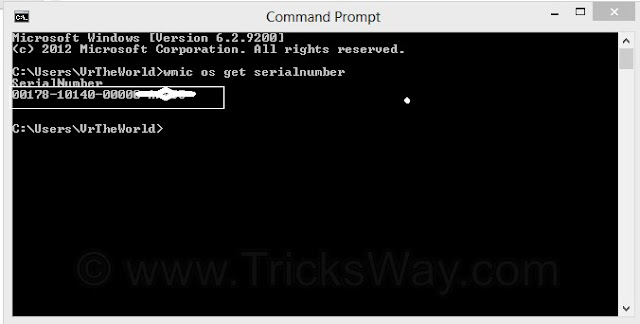

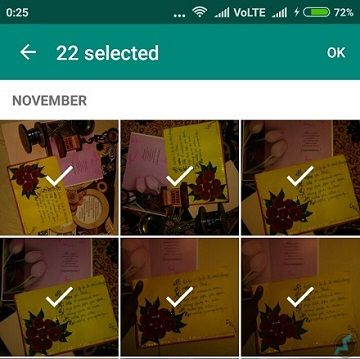
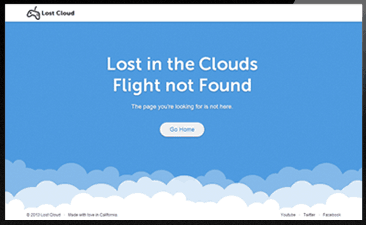
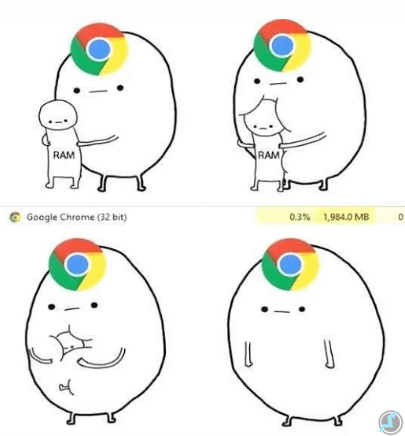
 About UsFind out working team
About UsFind out working team AdverisementBoost your business at
AdverisementBoost your business at Need Help?Just send us a
Need Help?Just send us a We are SocialTake us near to you,
We are SocialTake us near to you,
2 comments: On Get Windows Product ID With CMD
I'll right away grasp your rss as I can not
in finding your email subscription hyperlink or e-newsletter service.
Do you have any? Please permit me recognize in order that I could subscribe.
Thanks.
Hi actually excellent read.I ought to admit aim pretty new to using WordPress well in fact quite new. Just starting to have the hang of it. Reading your post has been incredibly informative. I must admit still not totally 100 percent clear in my head. So have just put your blog on my desktop so I can go straight to it and have another glance later.