 Did you know, Google keeps a tab of everything you do on a Google site. Every action you do is recorded, it can be used against you in the future as example your search data can stored sensitive information about you, such as about your location, interest things, age, views, and so on. But don't worry you can remove all of your web history of Google to protect yourself from an unforeseen eventuality.
Did you know, Google keeps a tab of everything you do on a Google site. Every action you do is recorded, it can be used against you in the future as example your search data can stored sensitive information about you, such as about your location, interest things, age, views, and so on. But don't worry you can remove all of your web history of Google to protect yourself from an unforeseen eventuality.
I'll give a small tips, how to remove entire Google web history.
Advantage of your Google web history:
Before the trick, please note that any data you remove will be deleted permanently. Google keeps a lot of your useful information that helps to find what you're looking for faster. It gives quick access to webpages you've visited in the past, and even let's you know in search results which pages you've visited, and when. This information also can be useful if you're a internet addicted, and like to get things done quickly.
Complete Delete your Google Web History:
The benefits I already described. But if you still want, follow below steps to delete your complete web history.
Step 1: Visit your Google History page at https://www.google.com/history.
Step 2: Click on the gear icon, and then go to Settings.
Step 3: Click on the delete all link. Google ask for a confirmation. Click on Delete all again, and your complete search history is deleted !.
Say to Google stop store you search history:
If you don't want to delete Click on the Turn off button on the Settings page to stop Google from storing your history again.
If you don't want to delete your complete history, you can select individual items from the Google History main page, and delete them. In that case they still keep some of your information on their servers for other purposes. But at finally your personal data is now, and isn't susceptible to leaking out into the wrong hands.
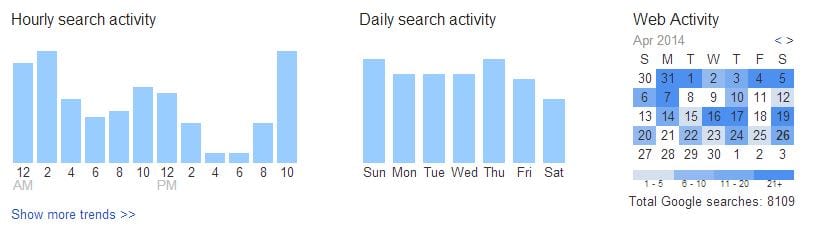
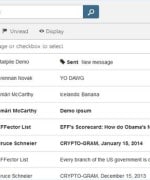
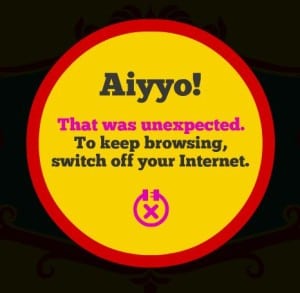
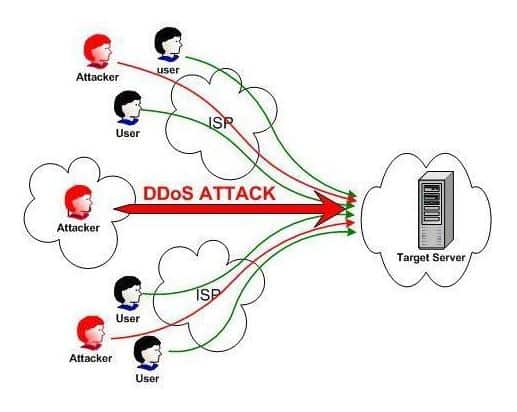

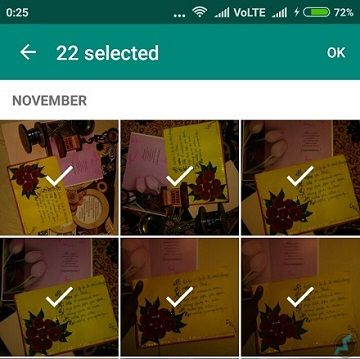
 About UsFind out working team
About UsFind out working team AdverisementBoost your business at
AdverisementBoost your business at Need Help?Just send us a
Need Help?Just send us a We are SocialTake us near to you,
We are SocialTake us near to you,