WHMCS is a great software for hosting automation. billing and support, it control all necessarily requirement to run small level web hosting company along with domain registration automation, supporting approx all leading custom modules.
Ex- PayPal, ResellerClib, Cpanel, Zpanel, Plesk etc.
WHMCS IP Banned For Admin Why ?
Actually WHMCS concern for security and patches that's why they are providing lot's of inbuilt security features, IP banned is one of major security patch of WHMCS, when someone enter wrong password more than 3 times , their IP will banned for 1 day as default.
If wrong attempt done via user then you can remove banned IP using administrator panel, but some time you may forget admin password and your 3 wrong attempt block your access, and appear blank pages then what you will do ?
Confused , don't worry I'm going to share everything related to admin access problem.
Remove WHMCS Admin Banned IP From Database:
- First find your IP, just search on Google for "whats my ip".
- login to your hosting panel and goto phpmyadmin.
- Lookup for tblbannedips in your database table.
- Find data with your IP and simply delete it.
Reset WHMCS Admin Password From Database:
Goto phpmyadmin using hosting control panel.
Lookup for table tbladmins and click on admin detail which you want to change password.
Goto Password filed and select varchar (MD5) and enter your password as you want and save.
WHMCS using MD5 encryption for password protection because it's almost impossible to decrypt.
Everything done, just goto your admin area and login with detail. Let me know if you are facing any problem.
Thank you !
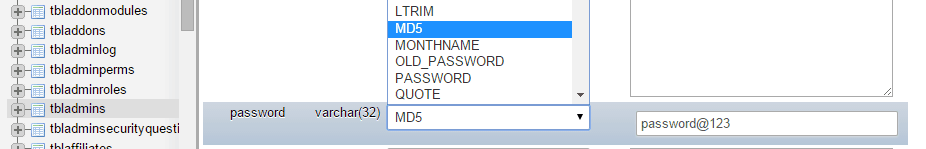
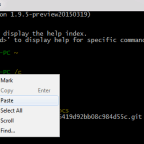
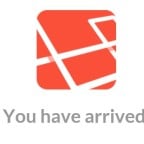
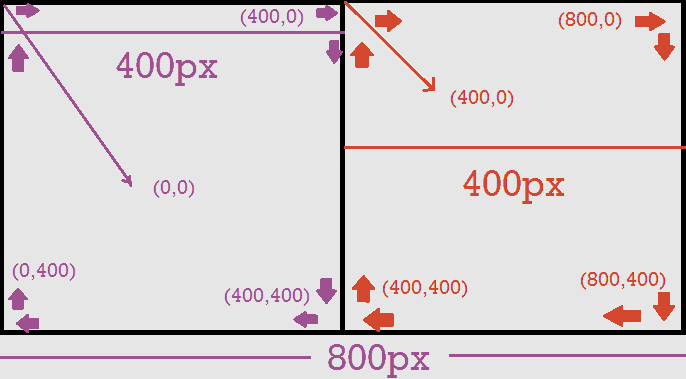

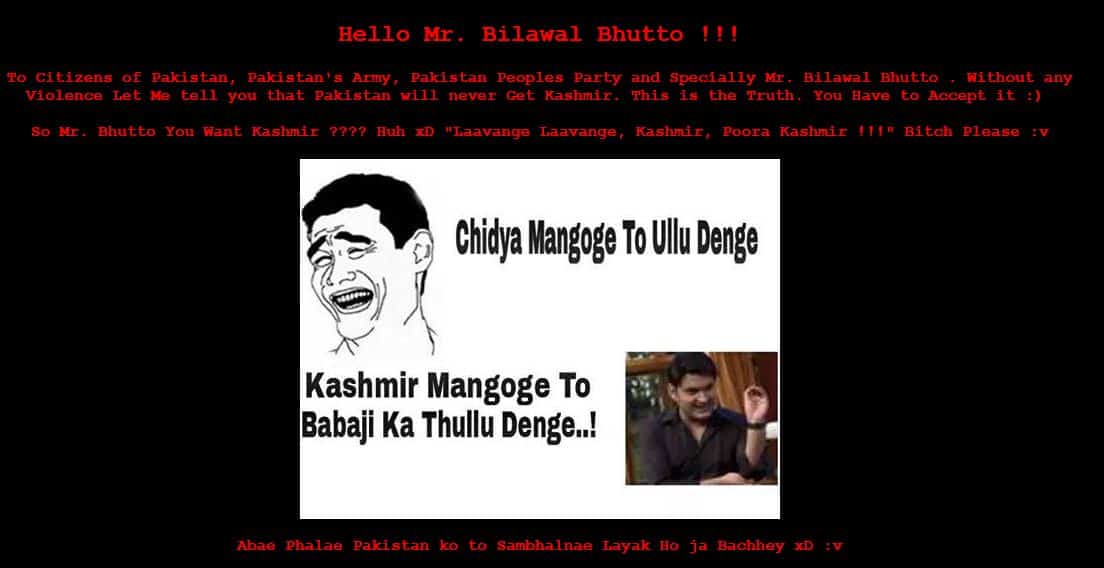
 About UsFind out working team
About UsFind out working team AdverisementBoost your business at
AdverisementBoost your business at Need Help?Just send us a
Need Help?Just send us a We are SocialTake us near to you,
We are SocialTake us near to you,