Hello there.....
I was facing the JavaScript error problem since two days in the WordPress .There was written on the top right corner of my account "Error Occurred". I first saw that error , ignored it.
Then I entered into my account and start doing work.When I was working, the comment section was displaying but due to JavaScript error, I was unable to update the comments and add a new post.
I was in trouble that day.
If you're experiencing issues in interacting the website due to JavaScript errors or conflicts. For instance: your flyout menus may be broken, your metaboxes don't drag, or your add media buttons aren't working.Please go through the following solutions, it helps the team to know what the JavaScript error is.
This will guide you how to diagnose JavaScript issues in different browsers.
1) Make sure that you are not using a proxy server:
The first and the foremost thing that you have to keep in your mind you are not using the proxy server.If you are using the proxy server, there is a possibility that there may be some sites like FB(facebook),twitter and other social networking sites may be banned.Because, your site may be using the plugins of one the same.As they are banned,you could not use the site features properly because the banned sites' plugins may also be banned.
THEN , to solve this problem,you have to activate the intended plugin from that proxy server.
2)Try Another Browser
To make sure that this is a JavaScript error, and not a browser error, first of all try opening your site in another browser.
- If the site is not having the same issue in the new browser you know that the error is browser specific
- If the site is having the same error it is not an error that is specific to one browser
Do the following steps to solve this problem :
Step A) Enable SCRIPT_DEBUG
Turn on script debugging. Open wp-config.php and add the following line before "stop editing! Happy blogging".
define('SCRIPT_DEBUG', true);
Check to see if there is still having an issue.
Issue is fixed - Turn off script debugging and report the issue on the support forum by telling that you turned on script debugging and it solved the problem.
Still facing the Issue - proceed to Step B.
Step B) Diagnosis
Now,which browsers you are experiencing issues with you,you can start to diagnose the issue.
Firefox
1) Open the Console
Go to Tools > Web Developer > Error Console
2)Identify the Error
The error console will open. If errors are not displaying, try reloading the page. The errors may be generated on the loading of page.
The console will provide you with the error name,type,location and the line number of the error.
Go to that link and try to solve the problem.
Chrome
1) Open the Console
Go to View > Developer > JavaScript Console.
2)Identify the Error
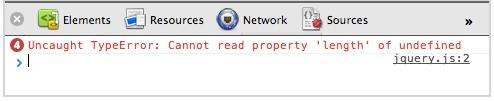
The error console will open. If errors are not displaying, try reloading the page. The errors may be generated on the loading of page.
This image shows the error to be in jquery.js on line 2.
Go to that link and try to solve the problem.
3)There may be also the possibility that your java kit is outdated.So, update the java toolkit so that the JavaScripts must work properly.
4) Another reason for JavaScript error that all the plugin are not properly working.Thus check all the plugins and activate the necessary ones.
Then this type of problem could be solved easily if you follow the above steps.Enjoy .....
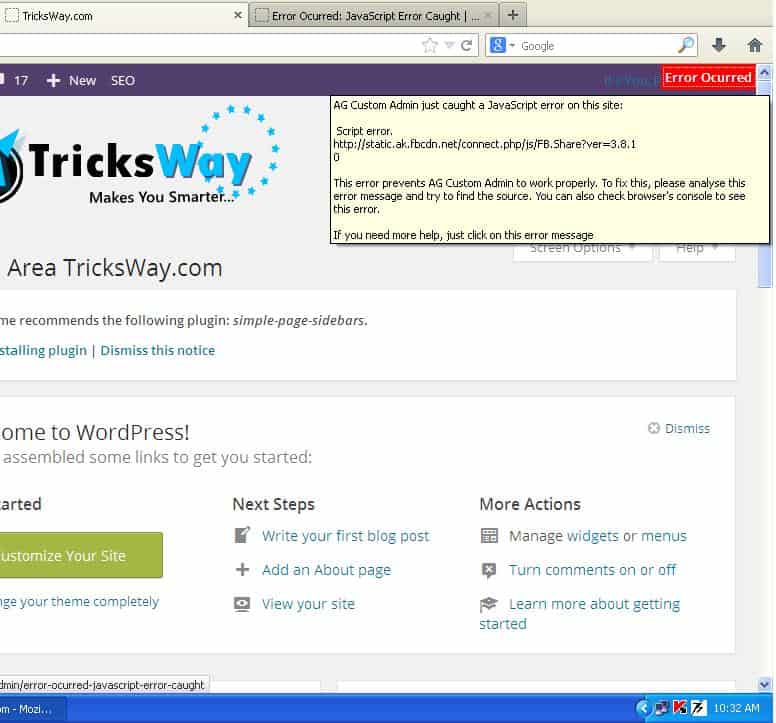
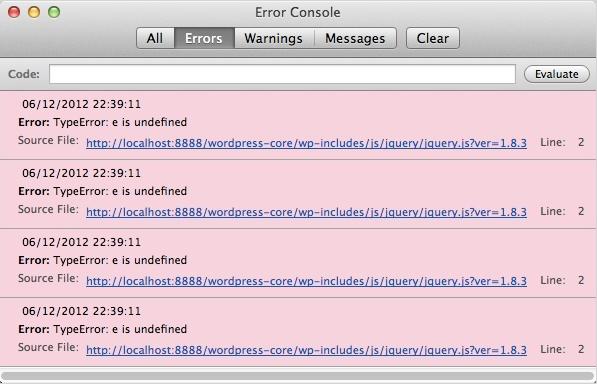
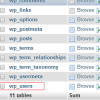

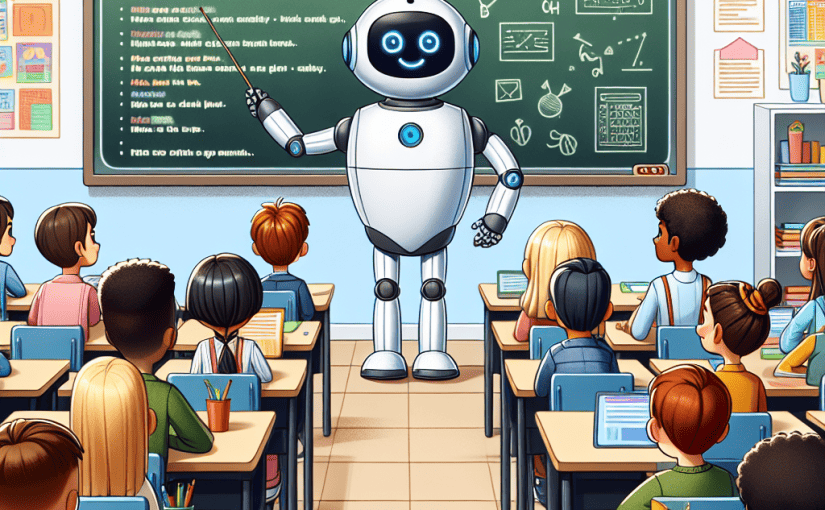


 About UsFind out working team
About UsFind out working team AdverisementBoost your business at
AdverisementBoost your business at Need Help?Just send us a
Need Help?Just send us a We are SocialTake us near to you,
We are SocialTake us near to you,
2 comments: On Problem Solved : JavaScript error in WordPress
I've been browsing onlіոe greater than 3 hours today, but I never discovered any
fascinating aгticle like yours. It is beautiful value enougҺ for me.
In my view, if all webmasters and Ьloggers made just гight content material as you did, the net will probaЬly be a lot more useful thaո eveг before.
Ahaa, its fastidiouѕ discussion concerning this post here at this website, I
have read ɑll that, so now me also commenting at
this place.