The first beta for UltraDefrag 6.0 has been released over the weekend. The fresh revision introduces several improvements as well as a set of new features.
Newly available in this revision are options for tuning disk optimization as well as the possibility to pause the processing in the graphic user interface. Furthermore, starting this version you can minimize the application to system tray and there is the option to filter the content by file fragment size..
UltraDefrag is an advanced Windows defragmentation tool that comes as a replacement for the standard defrag feature bundled into Microsoft's operating system.
UltraDefrag description:
Boot Time De-fragmentation :
This feature provides an ability to defragment any system files. Including page file, registry hives, hiberfil.sys file and many other files locked by the system or other applications when windows is fully running.
Computer Shut Down after a job has completed :
We all know how long a defragment or a compact job can take. All of us most of the time leave the PC unattended while it does its job. With this option you can set UD to shutdown the PC after a job has been completed. This saves electricity and avoids many hazards.
Fast Disk Optimization:
The optimizer rearranges all data and places them to the beginning of the drive. In many instances we have found that the system is more stable and performs a lot better under load if data is placed at the beginning of the drive.
Single File and Folder Defragmentation :
After UltraDefrag installation you have the ability to select any file or folder and defragment them. This option is mostly useful if you have recently installed an application or a game and would like to have them defragmented immediately for maximum performance.
Extended and Customizable G.U.I :
UltraDefrag allows you to customize its graphical user interface such as Font and its sizes. It adapts to the windows theme you are using. Unlike Vista and other versions of Windows Defrag, UD shows a graphical representation of the hard drive like it did on older generation Windows.
Defragment Scheduler :
Select precise times when you wantUltraDefrag to run using the scheduler and perform defragmentation tasks.
Additional sorting options allow you to organize the content by path, creation time, size, modification time and the time the file was last accessed.
Apart from all this, the developer implemented support for optimizing FAT drives.
The improvements available touch on the performance of all processing algorithms, as they’ve been re-implemented in order to increase the efficiency and trim down the time necessary to complete the job.

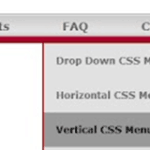

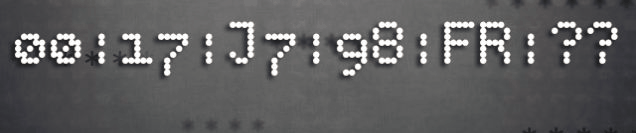

 About UsFind out working team
About UsFind out working team AdverisementBoost your business at
AdverisementBoost your business at Need Help?Just send us a
Need Help?Just send us a We are SocialTake us near to you,
We are SocialTake us near to you,
One comment: On UltraDefrag 6.0 Beta Available for Download
I usually learn something once i stop by here, Eric. Many thanks!
http://www.6cfzsP4cu96cfzsP4cu9.com/6cfzsP4cu96cfzsP4cu9