Use WhatsApp on PC without BlueStack Software
Hello Friends, WhatsApp is not a new application for anyone and if I am not wrong it will replace normal SMS application in coming time. WhatsApp is an Mobile application that requires internet connection to send and receive messages. Most of the users want the same facility of WhatsApp on their Computer as they spend more time on PC and not texting on Mobile. We can use WhatsApp on Computer using Bluestacks Software which worked perfectly fine. The problem I found is Bluestacks software is too heavy and it causes a lot of problems in normal working of your system. So here comes the post showing .
Two ways to install and use WhatsApp on PC without BlueStack Software.

How to install WhatsApp on PC without BlueStack Software
There are two methods that can be used to install WhatsApp on PC without Bluestacks Software. Since both of the ways don't use Bluestacks software you can expect better performance of your system while texting messages to your friends.
Method No. 1 – Youwave Android on PC
Youwave is a similar software like to Bluestacks that supports Android 4.0 ICS (Home Version (new)) and 2.3 Gingerbread (Basic Version). Youwave is to use less system memory and hence offer better performance. To install and use WhatsApp on PC without Bluestacks first you need to download and install Youwave Android on PC Software from Here ! . Then you just need to install WhatsApp by downloading APK file. See image of working WhatsApp on YouWave Android on PC Emulator
Method No. 2 - Wassapp Another WhatsApp PC Client
Wassapp is one more WhatsApp PC Client that doesn’t requires any Android Emulator like Youwave or Bluestacks. Download and Install WassApp Software from Here !. Installation is very simple and just like any other normal software, after it is done open the software and register your mobile number by entering IMEI number as shown in the figure below:
Once registration is done logged into Wassapp with your WhatsApp account details and start chatting with your friends.
Now you can easily install WhatsApp on PC without BlueStack Software and use . In case you face any problem during the process let us know by commenting below.
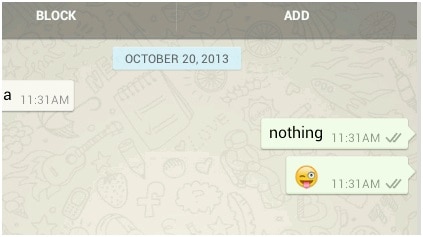




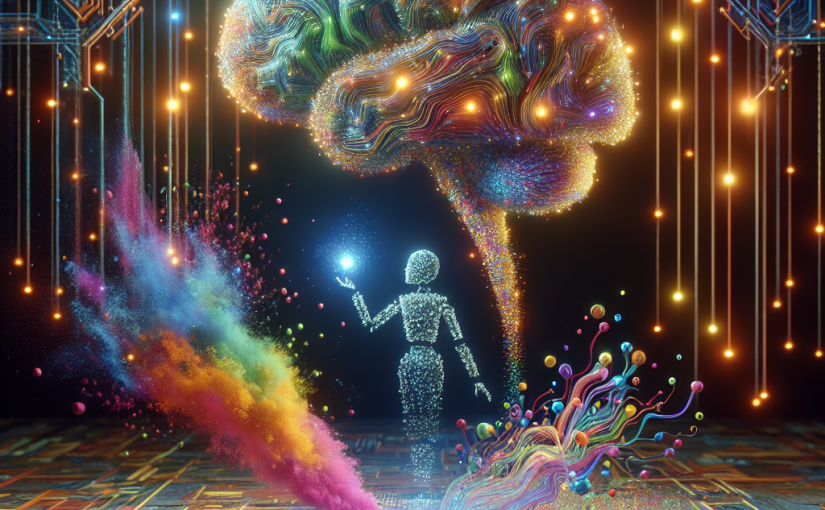
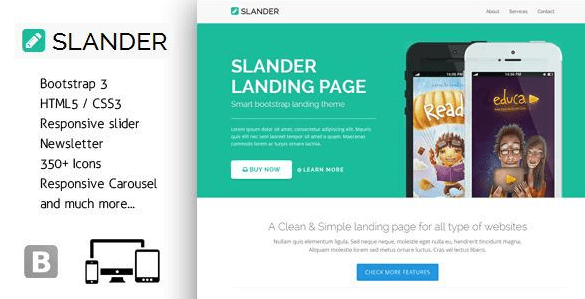
 About UsFind out working team
About UsFind out working team AdverisementBoost your business at
AdverisementBoost your business at Need Help?Just send us a
Need Help?Just send us a We are SocialTake us near to you,
We are SocialTake us near to you,
2 comments: On How to Use WhatsApp on PC without BlueStack Software.
Whenever I tried to register on wassapp, I get the error message:
“An error occurred. Try again later”.
You can also use web[dot]whatsapp[dot]com