Curious about which coding editor reigns supreme? Discover how VS Code and Sublime stack up in our in-depth comparison!

Table of Contents
Introduction: Choosing the Right Editor for Coding
When it comes to coding, having the right editor can make a big difference in how enjoyable and efficient your programming experience is. Two popular choices for beginners are Visual Studio Code and Sublime. Let's take a closer look at these editors to help you decide which one might be the best fit for your coding journey.
Visual Studio Code and Sublime are both powerful tools that can assist you in writing, organizing, and debugging your code. Understanding the features and usability of each editor will help you make an informed decision about which one to use as you begin your coding adventure.
Getting to Know Visual Studio Code
Visual Studio Code, also known as VS Code, is a popular tool used for programming. It has many features that make it a great choice for beginners who are just starting to learn how to code.
User Interface and Experience
When you open Visual Studio Code, you'll see a clean and simple layout that makes it easy to write and edit your code. The different colors and fonts help you see your code clearly, making it easier to spot any mistakes.
Integration with GitHub
GitHub is a platform where programmers can work together on projects and keep track of changes to their code. Visual Studio Code can connect to GitHub, allowing you to easily save your code and share it with others. This integration makes collaborating with other programmers a breeze.
Getting to Know Sublime
Sublime is a coding editor that prides itself on being straightforward and quick to use. When you open Sublime, you'll notice a clean and simple interface that focuses on the code you're working on. This design helps you stay focused on your programming tasks without any distractions.

Image courtesy of via Google Images
Package Control
One of the standout features of Sublime is its Package Control system. This system allows you to easily add new functionalities and tools to enhance your coding experience. For instance, you can install packages that check your code for errors, format it neatly, or even add shortcuts to speed up your workflow. This flexibility makes Sublime a powerful tool for beginners and experienced coders alike.
Comparing Features
When it comes to choosing the best editor for coding, it's essential to look at the unique features that Visual Studio Code and Sublime offer. Let's dive into a comparison of these two popular editors and how they can assist you in your coding journey.
User Interfaces Side by Side
Visual Studio Code and Sublime Text both provide clean and intuitive user interfaces that make coding a smooth experience. While Visual Studio Code offers a modern and customizable interface with helpful features like IntelliSense for code suggestions, Sublime Text is known for its minimalistic design and lightning-fast performance. Depending on your preference for aesthetics and functionality, you can choose the editor that suits your coding style.
Artificial Intelligence Assistance
One of the standout features of Visual Studio Code is its integration of artificial intelligence tools to assist with coding tasks. From intelligent code completion to automatic refactoring suggestions, Visual Studio Code leverages AI to enhance your coding productivity. On the other hand, Sublime Text focuses more on simplicity and speed rather than advanced AI features. Depending on the level of assistance you prefer in your coding workflow, you can decide which editor aligns best with your needs.
Which is Best for Javascript and Other Languages?
When it comes to coding in Javascript and other popular programming languages, both Visual Studio Code and Sublime have their strengths. Let's take a closer look at how each editor handles Javascript and other languages to help you decide which one might be the best fit for your coding projects.

Coding with Javascript in VS Code
Visual Studio Code provides a robust environment for coding in Javascript. With features like IntelliSense, which offers smart code completion suggestions as you type, you can write Javascript code more efficiently and with fewer mistakes. Additionally, VS Code allows you to install extensions specifically designed for Javascript development, further enhancing your coding experience.
Coding with Javascript in Sublime
Sublime is also a solid choice for Javascript programming. While it may not offer the same level of integration with Javascript-specific tools as VS Code, Sublime's simplicity and speed make it a great option for writing Javascript code. Its highly customizable interface allows you to tailor the editor to your needs, making it easy to focus on your coding tasks.
Ease of Use for Beginners
When it comes to diving into the world of coding, having an editor that is easy to use can make a huge difference. Let's take a look at how Visual Studio Code and Sublime stack up in terms of user-friendliness for beginners.
Learning Curve
Visual Studio Code and Sublime both offer intuitive interfaces that make them beginner-friendly. However, Visual Studio Code might have a slight edge when it comes to ease of use for beginners. The layout and features are designed to be user-friendly, helping newcomers feel more comfortable as they start their coding journey. On the other hand, Sublime's simplicity and speed can also appeal to beginners looking for a streamlined experience.
Finding Help and Resources
One of the key factors in easing the learning process for beginners is access to help and resources. Visual Studio Code has a vibrant community and extensive documentation, making it easy for beginners to find tutorials, tips, and answers to their coding questions. Additionally, with its seamless integration with GitHub, beginners can collaborate with other programmers and track changes effortlessly.
Sublime also has a supportive community and resources available online, but it might require a bit more digging to find the specific help you need compared to Visual Studio Code. However, its simplicity can be a benefit for beginners who prefer a more straightforward approach to coding.
Conclusion: Making the Best Choice for Your Coding Journey
After exploring the world of code editors and diving into the features of Visual Studio Code and Sublime, you might be wondering which one is the best fit for your coding journey. Let's summarize what we've learned to help you make an informed decision.
Visual Studio Code vs. Sublime: The Showdown
Visual Studio Code is an excellent choice for beginners due to its user-friendly interface and deep integration with GitHub. Its powerful features make coding efficient and organized. On the other hand, Sublime prides itself on simplicity and speed, offering a lightweight yet robust environment for coding tasks.
Special Features: Deciding Factors
When it comes to unique offerings, Visual Studio Code shines with its advanced artificial intelligence assistance, potentially boosting your productivity with smart coding tools. Sublime focuses on providing a customizable experience through Package Control, allowing you to tailor your coding environment to your preferences.
Javascript and Beyond: Finding the Right Fit
For Javascript projects, Visual Studio Code offers a seamless coding experience with features specifically designed for this popular language. On the other hand, Sublime provides solid support for Javascript programming, catering to those who prefer a more minimalistic approach.
The Beginner-Friendly Factor
When it comes to ease of use for beginners, Visual Studio Code might have a slightly steeper learning curve initially due to its extensive feature set. However, abundant resources and a supportive community can help you navigate any challenges. Sublime, with its straightforward design, offers a simpler starting point for coding novices.
Ultimately, the best choice between Visual Studio Code and Sublime depends on your personal preferences, coding goals, and workflow requirements. Take the time to explore both editors, experiment with their features, and see which one aligns best with your coding journey. Remember, the most important thing is to find a code editor that inspires you to keep learning and growing as a programmer. Happy coding!
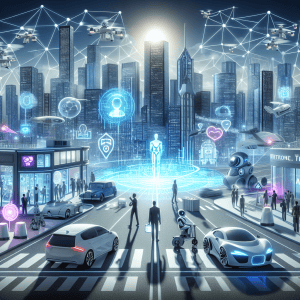
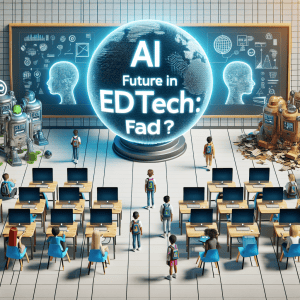
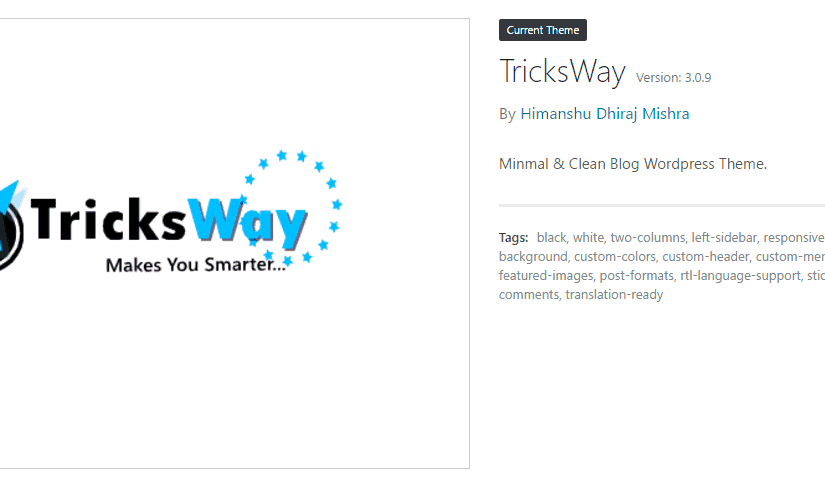

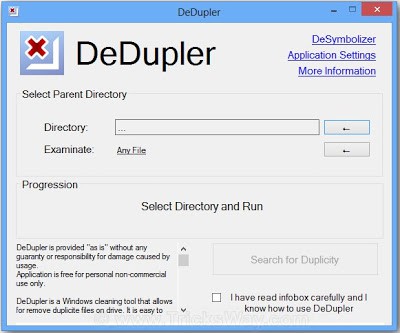
 About UsFind out working team
About UsFind out working team AdverisementBoost your business at
AdverisementBoost your business at Need Help?Just send us a
Need Help?Just send us a We are SocialTake us near to you,
We are SocialTake us near to you,