Hello friends, If you are going to start your own blog then it's most important to think about subscriber and automation of every content delivery. There is two most popular way to provide NewsLetter subscription:
1- Using FeedBurner (Read Setup From Here !)
2- Using MailChimp (Read This Article)
Feedburner is very good to manage subscriber and service of Google to nothing here to compare but sad part is that Google already announced to shutting down Feed Burner and it may any time. So it's good to choose another option and for beginners 'MailChimp' perfect.

MailChimp providing 12000 free email / month upto 2000 subscriber, perfect email delivery network and having great tools like drag and drop email campaign builder, test email features etc.
What is RSS-Driven Campaign ?
RSS (Rich Site Summary) : Use to publish frequently updated information: blog entries, news headlines, audio, video etc. RSS feeds empower distributers to syndicate information naturally. A standard XML record arrangement guarantees similarity with a wide range of machines/projects. RSS feeds additionally advantage clients who need to get opportune overhauls from most loved sites or to total information from numerous destinations.
Means your RSS-Driven campaign can send auto update newsletter to your reader once your blog will update. To do all the automation you need some small configuration with your campaign, let's see-
Goto MailChimp.com signup and verify account, after that again login and click on Create List.
Create your list and import email id's from various option as best suitable for you.
After that go to Campaign tab and select RSS-Driven Campaign and setup your RSS-Feed URL. For WordPress blog it's default http://www.yourblog.com/feed/ as for TricksWay it's http://www.tricksway.com/feed/.
- You can select frequency of your campaign as example Everyday, Weekly Or Monthly and Time when you want to send it.
- Now you will choose template as per your need and requirement, it's good to choose simple template for email campaign. You will get a template name "Right Sidebar RSS" it's perfect for RSS campaign.
- After above step you will get editor just drag and drop RSS Item from Right Side.
- Delete, design or edit fields as per your requirement,designing your campaign with MailChimp tools is handy so you should try it.
After that test RSS in your email id, if everyting is ok then click on next step and Start RSS .
Video Tutorial to setup your RSS-Driven Campaign by MailChimp:
Let's see a video tutorial to setup RSS- Driven Campaign For WordPress or any of your blog.
Additional Setup For WordPress RSS Feed Campaign:
For perfect control over your blog content, use *|FEEDBLOCK|* merge tags to surround customized RSS feed elements.
You can use following important Feedblock RSS Merge Tags-
*|FEEDBLOCK:URL|* - It's used to open the customized formatting for your feed content.
*|FEED:TITLE|* - The title of your blog or RSS feed "channel."
*|FEED:DATE|* - Display Feed date for your Blog content.
*|FEED:URL|* - The URL Link of your source RSS feed or "channel."
*|FEED:DESCRIPTION|* - The description of your blog or RSS feed "channel," If found in the <channel><description> tag.
*|FEED:POSTS|* - A linked list of five of your most recent blog post titles.
If you looking for more tags and their details you can get it from Here ! . I tried to clear everything from scratch but if still you have any question or doubt then let us know using comment section below.
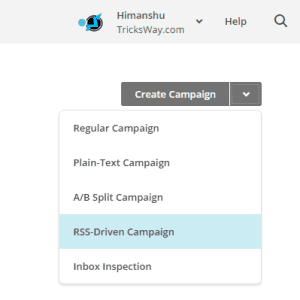
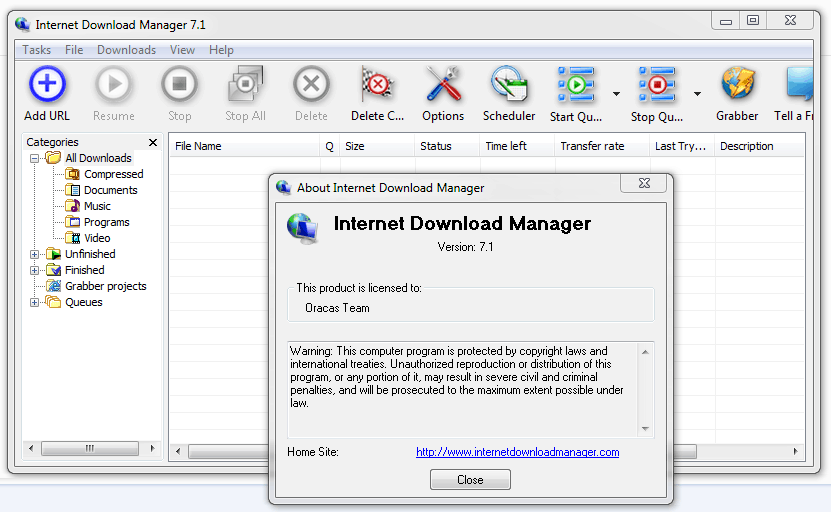
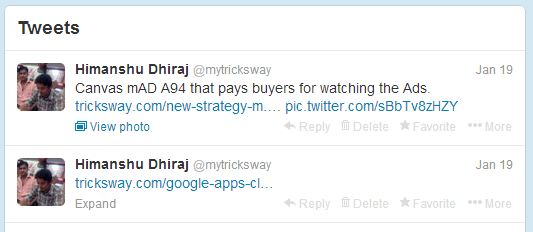

 About UsFind out working team
About UsFind out working team AdverisementBoost your business at
AdverisementBoost your business at Need Help?Just send us a
Need Help?Just send us a We are SocialTake us near to you,
We are SocialTake us near to you,