This trick is more helpful for beginner developers, some month ago I got this way to solve my critical issue and today I just remember to share with you, I know it's not fair to share everything late, but as complement I will share two most important trick of notepad ++.
Let's start one by one.
1- How to compare two css files using Notepad ++ ?
Everything very simple like as child's play . first you should download and install Notepad ++ from https://notepad-plus-plus.org/download/v6.7.9.2.html.
- After installation open Notepad ++ and go to Plugins > Plugin Manager > Show Plugin Manager.
- Now tick on Compare under Available option and Install it.
- Now it will restart and will be available for compare.
- Open two css files and Click on Plugins > Compare > Compare.
- Every changes in both of css displayed in right side scroll as below image.
- You can get changes just by clicking lines which appearing on Right Side.

2- How to Bulk replace text from web pages?
It's also important for new developers, assume you downloaded html template from Internet and footer of every page or any other place displying same word. It may be copyright information or anything, how can you remove it ?
Manually one by one in every file ?
or
Using any bulk edition operation to do it in a click ?
Off course you should apply second method, let's see how can we do it-
Open Notepad ++ click on Search > Find in Files, here you will get two input filds.
1- Find What : (Fill Orgional Text Avialabe in Your Web Files ex- html, php etc)
2- Replace With : (Fill with text as you want to replace)
Leave Filter blank and Select Folder location from Directory option. Try to choose most relevant directory.
Once path select click on "Replace in Files" .
That's done !, Thanks for reading this article I will back with some of new and good daily life trick for you.


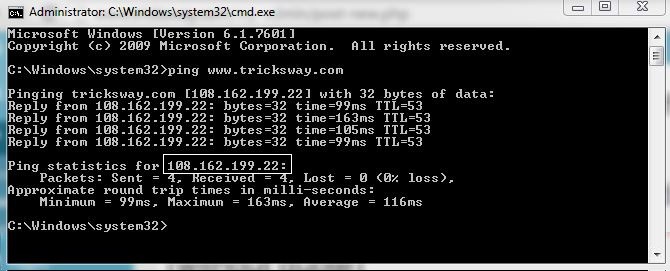
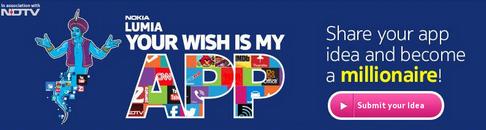
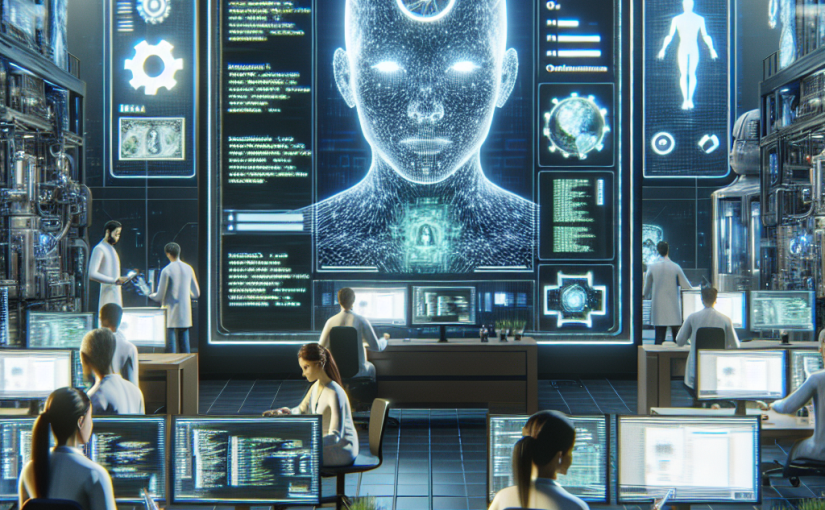
 About UsFind out working team
About UsFind out working team AdverisementBoost your business at
AdverisementBoost your business at Need Help?Just send us a
Need Help?Just send us a We are SocialTake us near to you,
We are SocialTake us near to you,