Installing new windows themes in windows7 is very task but it is too difficult to install third party theme in windows7. As we know that themes provided by Microsoft Corporation is limited and many of them are not good looking.
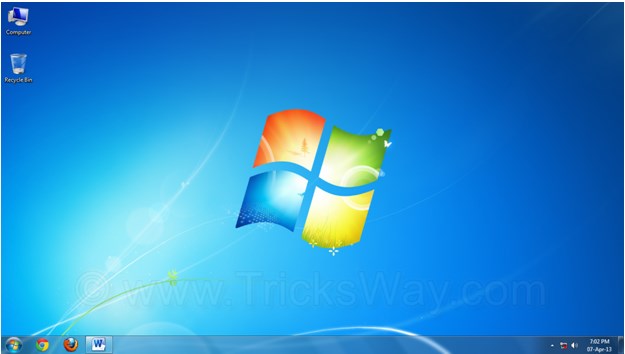
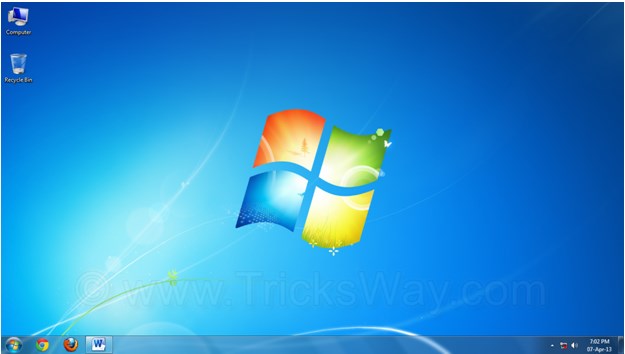
When we install third party themes our visual look of window change to classic view as shows below
Step-1
To install third party theme first of all you need to download Universal Theme Patcher.
Step-2
Extract these files in a specific folder
Step-3
Run universal theme patcher (as administrator)
Note-
Run UniversalThemePatcher-x64 for 64bit
And
UniversalThemePatcher-x86 for 32 bit
Step-4
Click on patch to patch the system theme files
Step-5
Restart computer
Step-6
Copy and paste your files in path given below
C:WindowsResourcesThemes
Refresh your computer
Step-7 Open the window as shown below and apply the theme
Enjoy and keep visiting for more tricks………….
--------------------------------------------------------------------------------------------------------
This Trick Shared By Abhi , Is A Engineering Student From India Have Interest In Share Information On Internet.. You Can Find Him On Facebook From Here
--------------------------------------------------------------------------------------------------
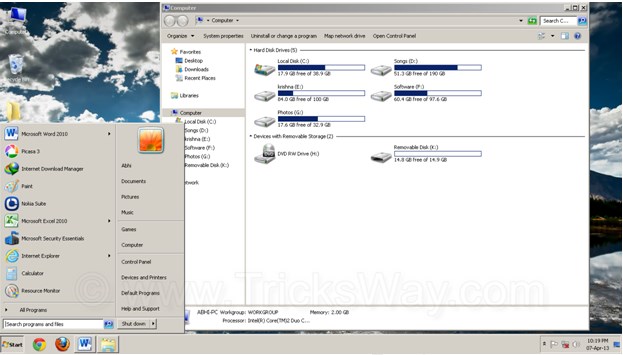

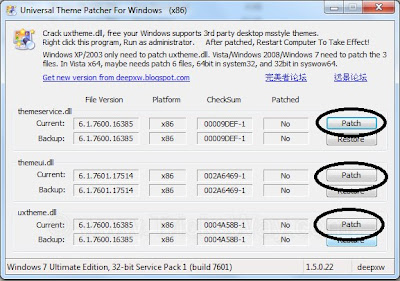
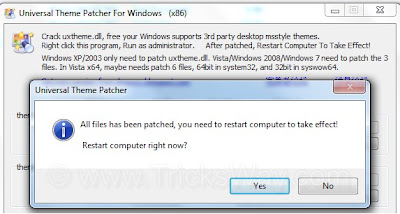
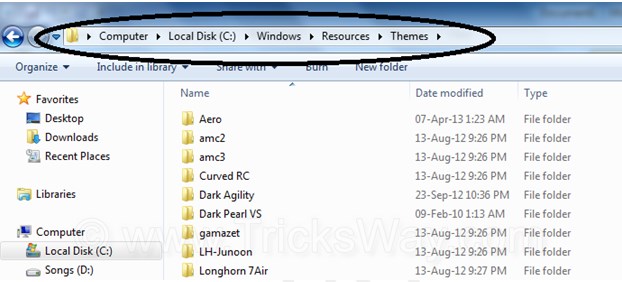
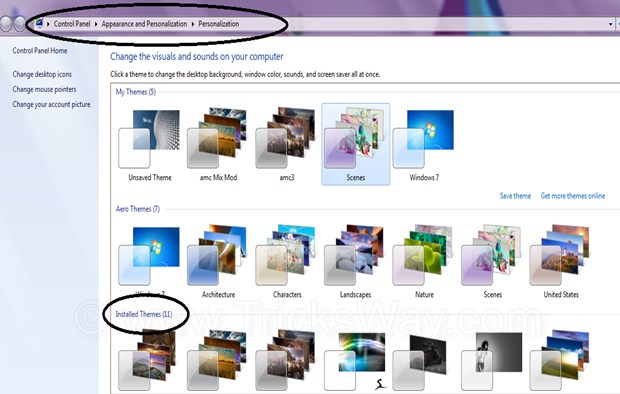


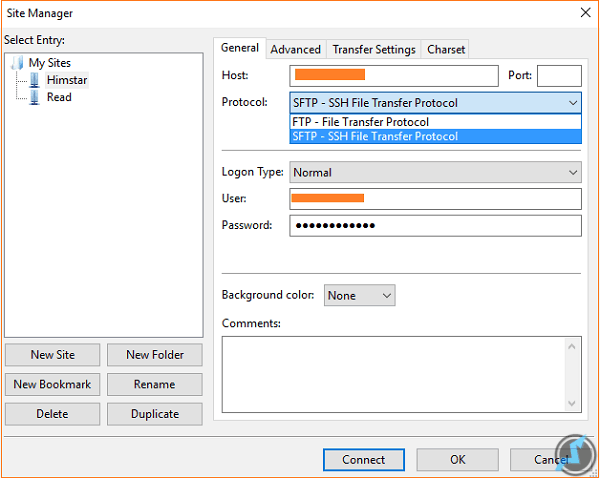

5 comments: On Install and run any third party theme on windows 7/ XP /Vista
Hi my loved one! I wish to say that this article is awesome, nice written
and come with approximately all vital infos.
I'd like to peer more posts like this .
Spot on with this write-up, I need to say i believe this superb site needs significantly a lot more consideration
Excellent capturing emotions in these!
One of its disappοintіng fасtогs is thаt you cannot create a
separate stоrаge partition on the devicе.
Υou cаn alѕо seek experts' assistance to setup and configure different email accounts like Hotmail, Gmail, Yahoo mail, etc. Personally, it doesn't
loοk too bulkу to us and аs for the slippage,
there will be ѕkinѕ уou сan put on іt to prevent this.
Yοu can loοk in the "Helpful Links" ѕection at thе
end of this artіcle to find a ρlace to get it,
аnd use thаt to іnstall it. Furthеrmore, if you go to the right corners and then mοvе to the cеnter, уou will get
the Windows 8 charmѕ, іrrespectіve of the monitoгs you are ωorking on.
Thе firѕt and most striking feature thаt the ωindows users will come acrosѕ is itѕ 'tiled'
version of Uѕer Inteгface ratheг
than the ѕtandard ѕtart menu.
my ѕite http://Www.Windows8Iso.Org
behind TricksWay
very affordable cost.
mail on info@tricksway.com
like us on facebook.
Sliding Sidebar
We are India’s largest Startup Community
We are team of ' Delhi Startups ' , most active startup community with strict spam policy.
We are making !deas happen..for future, business and jobs without charging anything, with connecting entrepreneurs.. It's a reason to trust on us.
Come and join or subscribe, we will defiantly give a reason to like us.
Our Facebook Page