Unleash the power of AI in coding with GitHub Copilot and revolutionize your programming experience. Dive into our complete guide!

Table of Contents
Introduction to GitHub Copilot
GitHub Copilot is an exciting tool that uses artificial intelligence (AI) to assist people in writing code. It's like having a smart friend who helps you with your coding projects!
What is GitHub Copilot?
GitHub Copilot is like a virtual coding buddy that sits right in your programming tool and suggests lines of code as you work. It's super smart because it has been trained on a vast amount of existing code, making it great at offering helpful suggestions.
How does GitHub Copilot Work?
GitHub Copilot works by analyzing the code you're writing and predicting what should come next. It can save you time by quickly generating common code snippets and providing hints to help you along the way. With GitHub Copilot, you can code faster and more efficiently!
Setting up Your Coding Space
Before you can start using GitHub Copilot, you need to have Visual Studio Code installed on your computer. Visual Studio Code is a free and popular code editor that will help you write and edit your code easily.
Introducing Visual Studio Code
Visual Studio Code is like a digital notebook where you can write down your code. It helps you organize your coding projects and makes it easier to see and understand what you are working on. It's an essential tool for beginners who are starting to learn how to code.
Installing GitHub Copilot
Before you can start using GitHub Copilot to help you with your coding, you need to install the Copilot plugin in Visual Studio Code. Here's how you can do it:
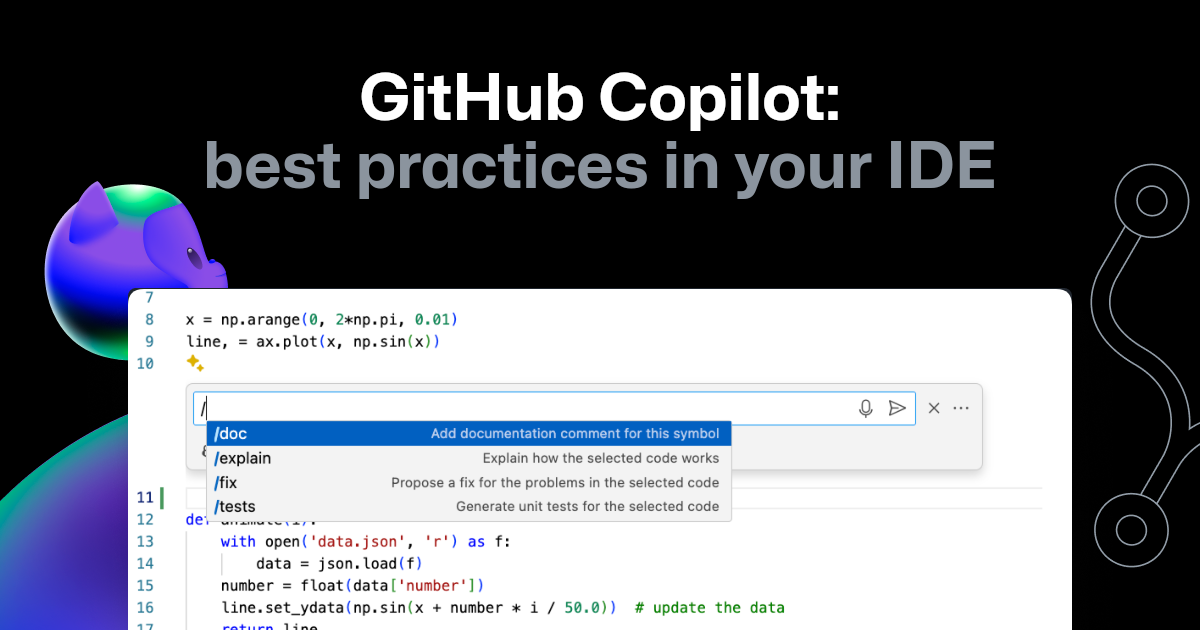
Image courtesy of via Google Images
1. Open Visual Studio Code on your computer.
2. Go to the Extensions tab on the sidebar (the icon that looks like four little squares) and click on it.
3. In the search bar at the top, type in "GitHub Copilot" and hit Enter.
4. Look for the GitHub Copilot plugin in the search results and click on the Install button next to it.
5. Wait for the installation process to complete, and you're all set!
Activating GitHub Copilot
Once you have successfully installed the GitHub Copilot plugin in Visual Studio Code, you need to activate it to start using its AI assistance. Here's how you can do that:
1. Open a new or existing coding file in Visual Studio Code.
2. When you start typing your code, you'll see GitHub Copilot's suggestions popping up to help you along the way.
3. To accept a suggestion, use the Tab key on your keyboard or click on the suggestion with your mouse.
4. GitHub Copilot will continue to provide helpful suggestions as you code, making your coding experience smoother and more efficient.
Your First Project with GitHub Copilot
Now that you have GitHub Copilot installed and ready to go, let's dive into your first coding project! How about creating a simple calculator program? This project will help you practice using GitHub Copilot's suggestions while writing code.
Asking for Help from GitHub Copilot
As you start coding your calculator program, you can ask GitHub Copilot for help whenever you get stuck. For example, if you're not sure how to write a function that adds two numbers together, you can simply type a description like "add two numbers" and let GitHub Copilot generate the code for you. It's like having a coding buddy right there with you!
Tips and Tricks for Using GitHub Copilot
When you're coding with GitHub Copilot, you might see it suggest lines of code or even entire blocks to help you out. It's essential to understand these suggestions to make the most of this tool. Take your time to read through the suggestions carefully and pick the one that best fits what you're trying to achieve in your code.
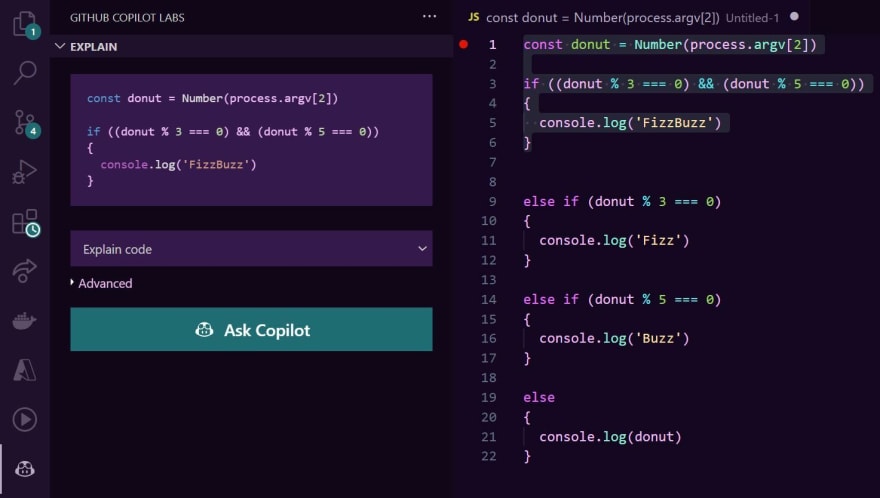
Improving Your Code with Copilot
GitHub Copilot isn't just there to provide code snippets; it can also help you write better code. By using Copilot, you can learn new programming concepts, improve your coding skills, and see alternative ways to solve coding problems. Embrace Copilot as a learning tool to enhance your programming abilities.
Staying Safe and Responsible with AI
GitHub Copilot is a powerful tool that can suggest code snippets and help you write programs more efficiently. However, it's important to remember that Copilot is not a replacement for learning how to code. While it can assist you with writing code, it's still crucial to understand the logic and concepts behind it. So, use Copilot as a helpful guide, but don't rely on it entirely.
Safety and Privacy Considerations
When using AI tools like GitHub Copilot, it's essential to consider safety and privacy. Remember that the code you write may contain sensitive information, so be cautious about what you share. Avoid using Copilot for projects that involve confidential data or proprietary code. Additionally, always ensure that your coding environment is secure and up-to-date to prevent any unauthorized access to your work.
Conclusion: Embracing the Future of Coding with AI
In this guide, we've embarked on a journey into the world of coding with the help of GitHub Copilot, an amazing tool powered by AI. By now, you must have a basic understanding of how GitHub Copilot works and how it can assist you in writing code more efficiently. As you continue your coding adventures, remember that AI is here to support you and make your coding experience smoother and more enjoyable.
Embracing GitHub Copilot and AI
GitHub Copilot opens up a world of possibilities for beginners and experienced coders alike. With its ability to provide helpful suggestions and streamline the coding process, you can explore new coding projects with confidence. Embracing AI tools like GitHub Copilot can enhance your coding skills and ignite your passion for programming.
Exploring the Future of Coding
As technology continues to advance, the integration of AI in coding is becoming more prevalent. By familiarizing yourself with tools like GitHub Copilot, you are preparing yourself for the future of coding. Stay curious, keep learning, and embrace the endless opportunities that coding with AI can offer.
Remember, coding is a journey of discovery and creativity. With the support of tools like GitHub Copilot and the power of AI, you can push the boundaries of what you thought was possible. So, dive in, experiment, and let your coding adventures begin!

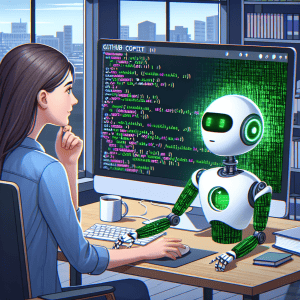
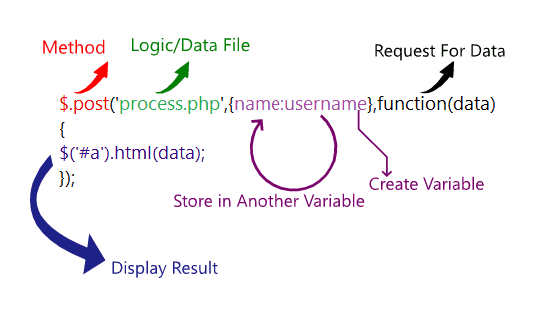
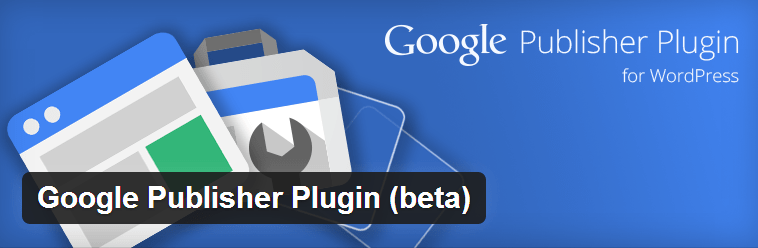
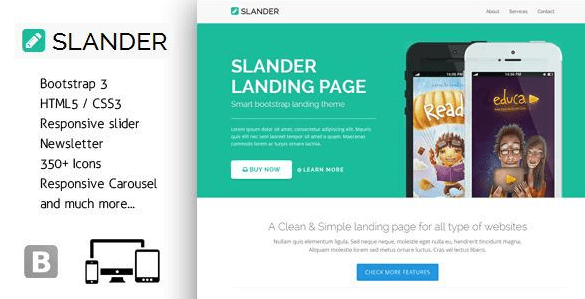
 About UsFind out working team
About UsFind out working team AdverisementBoost your business at
AdverisementBoost your business at Need Help?Just send us a
Need Help?Just send us a We are SocialTake us near to you,
We are SocialTake us near to you,