It's 4:27 AM, after finishing some of my project work I again sit for blogging and going to share article specially based on WordPress. I hope you will like this article.
Recently I see a internet research where specified 42%+ sites running on WordPress, it's impressive and well for WordPress developer and for beginner who thinking to go with WordPress, because of it's simplicity & multi functions capability day people being more crazy.
Sounds like good, developing Website or Blog on WordPress simple and faster, we can get lot's of theme and plugins that easily fit on our extra requirements. Let's assume you setup blog and it's well User Interface for PC but for mobile devices ? then what you will do.
Ans is very simple you will go for Responsive Design. I think it's final answer by most of WordPress user and developers I'm also give plus for this answer but not completely agreed.
Is your WordPress blog's responsive design good and sufficient for Mobile Users ?
I don't want so quick, first we will discuss then we decide. Responsive designs basically works on float system and adjust content height and width according to screen size. But almost all cases css and scripts running on head is same means page weight same as desktop view. Your site will load good but it's also heavy for mobile or tablet users and surly hard to show good impact among such users.
So, after analyse above fact's I'm going to discuss about Mobile Theme for WordPress.

What is Mobile Theme For WordPress ?
Mobile Theme is basically user interface designs dedicated to mobile users, it's reduce css, javascript components and widgets to display site faster and smooth mobile device experiences. It's check User-Agent request and if it's mobile device then disable standard theme and display Mobile Themes.
How Setup App Like Mobile Friendly View For WordPress :
First you should download and install plugin WpTouch from Here ! or WordPress plugin manager.
After that goto Core Settings and fill details as per you site like, Site name, Title etc. and make Save changes.
You can also change Menu options like wise visibility and some other tools.
Open your blog using I phone, Windows Phone or Android Phone and you can feel effects.
Common Problem Solution: Sometime you done all things very well but failed to load app like mobile friendly view for WordPress site. Generally this problem comes due to some of cache plugins, I recommenced to use Wp Super Cache or Jetpack, and if still you facing same problem then go to Core Settings > Compatibility and put below codes in Custom User-Agent:
iPhone, iPod & Mobile, Android & Mobile, Opera & Mini/7, BB & Mobile Safari, BlackBerry & Mobile Safari, Firefox & Mobile, IEMobile/7.0, IEMobile/8.0, IEMobile/9.0, IEMobile/10 & Touch, IEMobile/11 & Touch, android, blackberry9500, blackberry9530, cupcake, dream, incognito, iphone, ipod, mini, webOS, webmate, 2.0 MMP, 240×320, ASUS, AU-MIC, Alcatel, Amoi, Audiovox, AvantGo, BenQ, Bird, BlackBerry, Blazer, CDM, Cellphone, DDIPOCKET, Danger, DoCoMo, Elaine/3.0, Ericsson, EudoraWeb, Fly, HP.iPAQ, Haier, Huawei, IEMobile, J-PHONE, KDDI, KONKA, KWC, KYOCERA/WX310K, LG, LG/U990, Lenovo, MIDP-2.0, MMEF20, MOT-V, MobilePhone, Motorola, NEWGEN, NetFront, Newt, Nintendo Wii, Nitro, Nokia, Novarra, O2, Opera Mini, Opera.Mobi, PANTECH, PDXGW, PG, PPC, PT, Palm, Panasonic, Philips, Playstation Portable, ProxiNet, Proxinet, Qtek, SCH, SEC, SGH, SHARP-TQ-GX10, SIE, SPH, Sagem, Samsung, Sanyo, Sendo, Sharp, Small, Smartphone, SoftBank, SonyEricsson, Symbian, Symbian OS, SymbianOS, TS21i-10, Toshiba, Treo, UP.Browser, UP.Link, UTS, Vertu, WILLCOME, WinWAP, Windows CE, Windows.CE, Xda, ZTE, dopod, hiptop, htc, i-mobile, nokia, portalmmm, vodafone
Everything done ! Enjoy...

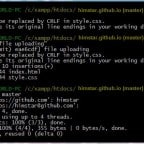
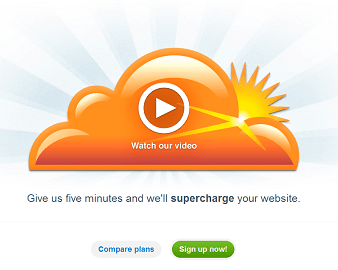


 About UsFind out working team
About UsFind out working team AdverisementBoost your business at
AdverisementBoost your business at Need Help?Just send us a
Need Help?Just send us a We are SocialTake us near to you,
We are SocialTake us near to you,
2 comments: On Setup App Like Mobile Friendly View For WordPress
Mobile view also requires that you write code to detect when the site is being viewed on a mobile device and also that you take the time to design the site twice. Responsive layout is always the better option.
You are right but for Custom Theme Design for WordPress improve load speed and usability for devices such as Android, Windows etc because it's minimize features.